CX3 FAQs - By Product
[Question] What is the option of date view at playback ?
In thumbnail view at playback, preview by date option is available.
The thumbnail view by date is available with the following steps.
In 81 thumbnail view, turning the zoom lever toward
![]() (left direction) makes the thumbnail view by date.
(left direction) makes the thumbnail view by date.
Pressing the DISP. button at this screen will allow you to switch the thumbnail list (that you can select an image in the screen) and the date list. In the date list screen, ADJ./OK button left or right
![]() will switch a screen by date, ADJ./OK button up or down
will switch a screen by date, ADJ./OK button up or down
![]() will switch a screen by page.
will switch a screen by page.
To return to preview of a single picture, choose an image in the thumbnail list, and then press the ADJ./OK button. Or turn the zoom lever 3 times toward![]() (right direction).
(right direction).
- 1Press the Playback button to go to the playback mode.
If the camera power is turned off, press and hold the Playback button about 1 second or over, so that the camera will start up in the playback mode.
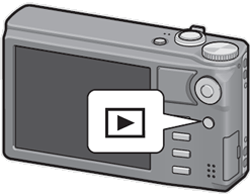
- 2Turning the zoom lever to the left (toward thumbnail) will change the screen to the thumbnail view with 20 frames.

Turning the zoom lever again toward the left will change the screen to the thumbnail view with 81 frames.
will change the screen to the thumbnail view with 81 frames.
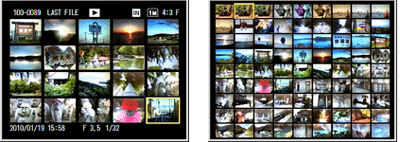
20 frames view (left) and 81 frames view (right) - 3In the 81 thumbnail view, turning the zoom lever again toward the left
 will change the screen to the thumbnail view by date. The images that was recorded in the same date will be listed like below.
will change the screen to the thumbnail view by date. The images that was recorded in the same date will be listed like below.
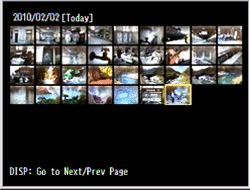 *1
*1
To move a screen to another date, press the DISP. button to switch the Date list screen (the figure below *2). And then pressing the ADJ./OK button left or right will move by date, pressing the ADJ./OK button up or down
will move by date, pressing the ADJ./OK button up or down will move by page.
will move by page.
 *2
*2
To return to preview of a single picture, go back to the thumbnail view (the figure above *1) and choose an image in the thumbnail list, and then press the ADJ./OK button. Or turn the zoom lever 3 times toward (right direction).
(right direction).
Date created: February 3, 2010
Date modified: --
Product: CX3
Operating system: --
Category: Hardware specifications, Hardware operations
Do you need other information? Please click any link you want from the following.
Related Links
Quick Links


