CX3 FAQs - By Product
[Question] How do I playback MP files?
With the M-Cont Plus, Speed Cont, or Multi-targer AF, captured images per a single shooting are recored as one MP file.
About playback MP files in a computer, see the FAQs below.
-
- •Images shot in normal Continuous mode can be played back in the same way as normal still images.
- •The focus position is displayed for Multi-target AF shooting.
| 1 | Press the playback button. 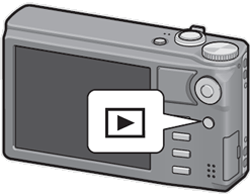 The most recently shot file is displayed. If this is a movie file, the first frame of the movie is displayed as a still image. |
||||||||||||||||||||||
| |
|
||||||||||||||||||||||
| 2 | Press the [ADJ./OK] button |
||||||||||||||||||||||
![2 Press the [ADJ./OK] button up and down and to the left and right to display the MP file you want to playback.](/english/r_dc/support/faq/bp/docs09/img/EDC09005_02.gif)  The symbol with red frames in the figure above is for MP files. |
|||||||||||||||||||||||
| 3 | The procedures for changing the display are shown below. [Display as above]
 |
||||||||||||||||||||||
| [Thumbnail view] Turn the zoom lever right 
|
|||||||||||||||||||||||
| [Slide Show] Press the [ADJ./OK] button to start the slide show.
|
|||||||||||||||||||||||
| 4 | To play back files other than MP files, turn and hold the zoom lever left The methods after that are same as the normal playback operations. |
||||||||||||||||||||||
| • | The [DPOF], [Trim], [Resize], [Skew Correction] (playback mode), [Level Compensation], and [White Balance Compensation] functions are not available for MP files. | ||||||||||||||||||||||
| • | [Flag Function Setting] and [Protect] cannot be set for individual frames in an MP file. If [Flag Function Setting] or [Protect] is set when the thumbnail view or single image view is displayed, the setting will be applied to the MP file instead of an individual frame. | ||||||||||||||||||||||
| • | The individual images in an MP file cannot be deleted separately. |
About playback MP files in a computer, see the FAQs below.
Answer ID: EDC03023
Date created: February 3, 2010
Date modified: March 12, 2010
Product: CX3
Operating system: --
Category: Hardware operations
Date created: February 3, 2010
Date modified: March 12, 2010
Product: CX3
Operating system: --
Category: Hardware operations
Useful LINKs:
Do you need other information? Please click any link you want from the following.
Related Links
Quick Links


