CX3 FAQs - By Product
[Question] What is the Dynamic range double-shot mode?
The "dynamic range" of a digital camera refers to the range of brightness that can be processed by the camera.When you shoot a scene with a high contrast between sunlight and shade, the bright areas appear overly bright and the image does not look natural. This is because the range of brightness that can be processed by the camera is narrower than that of the human eye.
When you shoot with the dynamic range double-shot mode, the scene is reproduced with a smooth transition from the bright areas to the dark areas, allowing you to capture a more natural-looking image.
| • | With Dynamic Range Double shot, two consecutive pictures are taken with different exposures then are combined into one taking the properly exposed areas of each image. If you select [Plus Normal Shooting] in the shooting menu, you can record an image taken with normal shooting together with an image shot with expanded dynamic range.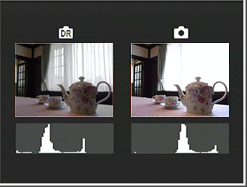 (Image taken with expanded dynamic range (left) and image taken with normal shooting (right) ; images are simulated) |
| • | This mode uses a longer shooting time than other modes, so be careful of camera shake when taking pictures. The |
| 1 | Turn the mode dial to DR. |
| 2 | Press the shutter release button to shoot the picture. |
[Note]
-
- •Dynamic Range Double Shot may not be effective if the shooting location is overly bright or dark.
- •[Multi] metering is recommended.
- •When shooting a fast-moving subject, the subject may be distorted in the recorded image.
- •Flicker from fluorescenet lights may appear as horizontal bands. Fluorescent lighting may also affect colors and brightness.
Answer ID:
EDC03004
Date created: February 3, 2010
Date modified: --
Product: CX3
Operating system: --
Category: Hardware specifications / Hardware operations
Date created: February 3, 2010
Date modified: --
Product: CX3
Operating system: --
Category: Hardware specifications / Hardware operations
Useful LINKs:
Do you need other information? Please click any link you want from the following.
Do you need other information? Please click any link you want from the following.
Related Links
Quick Links


