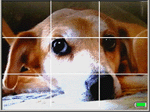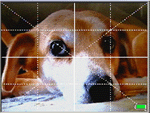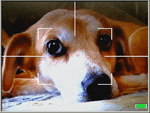GR DIGITAL III FAQs - By Product
[Question] Let me know about the Grid guide display options.
|
This is the option to show a framing grid in the picture display during shooting. The grid will not be recorded in the actual picture. Three options are available.
|
Answer ID:EDCG09344
Date created:July 27, 2009
Date modified:October 22, 2009
Product:GR DIGITAL III
Operating system:--
Category:Hardware specifications
Date created:July 27, 2009
Date modified:October 22, 2009
Product:GR DIGITAL III
Operating system:--
Category:Hardware specifications
Useful LINKs:
Do you need other information? Please click any link you want from the following.Related Links
Quick Links