GR DIGITAL III FAQs - By Product
[Question] Details on the highlights display.
During playback, very bright areas in an image are highlighted and blinking on and off in the highlights display. This allows you to check some overexposed area for confirmation.
The area circled in red in the below picture (right) is the overexposed area. This feature shows these overexposed area like below (blinking on and off).
In such a case, it is better taking a picture again, for example; with avoiding direct sunlight, and/or making the exposure compensation (to minus [-]).You can adjust the exposure settings with the [ADJ.] button.
In order to show the highlights display, press the [DISP.] button repeatedly until it appears on the LCD monitor.![Press the [DISP.] button](/english/r_dc/support/faq/bp/docs09/img/EDCG09345_05.gif)
Useful LINKs:
Do you need other information? Please click any link you want from the following.
The area circled in red in the below picture (right) is the overexposed area. This feature shows these overexposed area like below (blinking on and off).
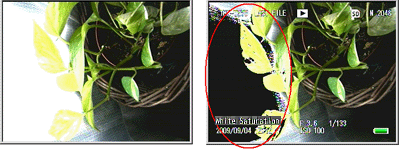
[Highlights display]
The blinking area in the highlights display is the overexposed area, in which the bright portions of the subject are whitened out and all gradations of color shades are lost. The area without gradations will not be corrected or compensated after taking a picture.In such a case, it is better taking a picture again, for example; with avoiding direct sunlight, and/or making the exposure compensation (to minus [-]).You can adjust the exposure settings with the [ADJ.] button.
In order to show the highlights display, press the [DISP.] button repeatedly until it appears on the LCD monitor.
![Press the [DISP.] button](/english/r_dc/support/faq/bp/docs09/img/EDCG09345_05.gif)
- * The highlights display is for reference only.
Answer ID:
EDCG09332
Date created: October 22, 2009
Date modified: --
Product: GR DIGITAL III
Operating system: --
Category: Hardware Operations
Date created: October 22, 2009
Date modified: --
Product: GR DIGITAL III
Operating system: --
Category: Hardware Operations
Useful LINKs:
Do you need other information? Please click any link you want from the following.
Related Links
Quick Links


