CX2 FAQs - By Product
[Question] Let me know about the Scene mode.
Scene mode allows you to select from 12 types of still images modes, and shoot with settings automatically optimized for the shooting conditions.
Scene Modes| Symbol | Mode | Description |
|---|---|---|
|
|
Portrait | Use when taking portrait pictures. The camera automatically detects the face of the subject, and adjusts focus, exposure, and white balance. |
|
|
Sports | Use when taking pictures of moving object. |
|
|
Night. Port. |
Use when taking portrait pictures against a nightscape.
The flash fires automatically. The shutter speed slows down, so be careful of camera shake. |
|
|
Landscape | Use when taking scenery pictures with abundant greenery or blue sky. |
|
|
Nightscape |
Use when shooting night scenes. In nightscape mode, the flash fires when all the following conditions are satisfied:
・ The flash is set to [Auto]. ・ The flash is determined to be necessary because it is dark. ・ There is a figure or another object nearby. |
|
|
High Sens | Use when taking pictures in dimly lit places. The picture display also becomes brighter. |
|
|
Discreet Mode |
Regardless of configured settings on Flash, AF auxiliary light, and Operation sounds, the camera will take a picture with these settings disabled. This will be a good option in the situation where you would like to take a picture without flash or operation sound.
What is the [Discreet Mode] in the SCENE mode ? |
|
|
Zoom Macro | Automatically optimizes the zoom position to shoot the subject larger than with normal macro shooting. The optical zoom cannot be used in this mode. |
|
|
High Contrast B&W |
For taking a higher contrast B&W picture than those in normal B&W mode. Produces grainy images similar to those taken with highly sensitive film or grain film developing.
What is the [High Contrast B&W] in the SCENE mode ? |
|
|
Miniaturize |
For capturing an image that appear to be a picture of dioramas.
What is the [Miniaturize] in the SCENE mode ? |
|
|
Skew Correct Mode |
Use to straighten a rectangular object, such as a message board or business card, that has been shot at an angle. This mode makes it look as if the picture has been shot squarely.
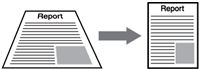
In Skew correction mode, choose from [N1280] or [N640] for [Picture Quality/Size]. |
|
|
Text Mode | Use when capturing text images, for example notes written on a white board at a meeting. Images are captured in black and white. You can also change the shading of text, and set the image size to either 3456 x 2592 or 2048 x 1536 pixels. |
- •The camera will not beep.
- •Flash mode
 cannot be selected with the ADJ./OK button.
cannot be selected with the ADJ./OK button.
- •Even in the Self-timer mode, the self-timer lamp and beep indicator are disabled.
The procedures for shooting in Scene mode are shown below.
| 1 |
Turn the mode dial to SCENE. The camera is ready to shoot and the selected scene mode is displayed at the top of the picture display.

|
| 2 |
If you would like to change the scene mode, press the [MENU] button.
![2 If you would like to change the scene mode, press the [MENU] button.](/english/r_dc/support/faq/bp/docs09/img/EDC09005_01.gif)
The scene mode selection screen appears. 
|
| 3 |
Press the [ADJ./OK] button
![3 Press the [ADJ./OK] button up, down, to the left and to the right to select the scene mode. And then press the [ADJ./OK] button. The symbol for the selected scene mode is displayed at the top of the picture display.](/english/r_dc/support/faq/bp/docs09/img/EDC09005_02.gif)
|
| 4 |
Press the shutter release button to shoot the picture.

Press the [MENU] button in shooting mode, and then press the [ADJ./OK] button |
Answer ID:
EDC09247
Date created: September 4, 2009
Date modified: --
Product: CX2
Operating system: --
Category: Hardware Operations
Date created: September 4, 2009
Date modified: --
Product: CX2
Operating system: --
Category: Hardware Operations
Useful LINKs:
Do you need other information? Please click any link you want from the following.
Do you need other information? Please click any link you want from the following.
Related Links
Quick Links


