CX2 FAQs - By Product
[Question] I got the message, "Cannot Set Flag Function for any additional images", when I try to assign a file to Flag Function.
The following message sometimes appears when you assign a file to [Flag Function Setting].
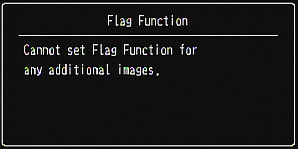
- *You can assign up to three 20 files to [Flag Function Setting]. Check that you have not already assigned 20 files.
Turn the zoom lever to the left (Thumbnail View) to display the list of the files that are on your camera.

A symbol is displayed on the files that have been assigned to [Flag Function Setting].
![A symbol is displayed on the files that have been assigned to [Flag Function Setting].](/english/r_dc/support/faq/bp/docs09/img/EDC09036_02.gif)
Press the [ADJ./OK] button
![]()
![]() to select the file whose setting you want to cancel, and then press the [MENU/OK] button to cancel the setting.
to select the file whose setting you want to cancel, and then press the [MENU/OK] button to cancel the setting.
To assign another file, press the [ADJ./OK] button
![]()
![]() to select the file you want to assign, and press the [MENU/OK] button to configure the setting.
to select the file you want to assign, and press the [MENU/OK] button to configure the setting.
Date created: October 8, 2009
Date modified: --
Product: CX2
Operating system: --
Category: Hardware Operations
Useful LINKs:
Do you need other information? Please click any link you want from the following.
Related Links
Quick Links


