CX6 : What setting options are available for Eye-Fi card usage ?
[Eye-Fi Connection Settings], [Eye-Fi Connetion Display] is located in the Setup menu as follows.
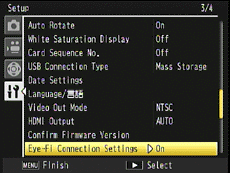
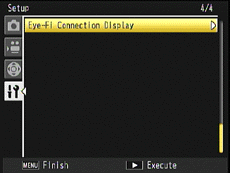
- * Options for [Eye-Fi Connection Settings], [Eye-Fi Connection Display] are available only when a SD card from Eye-Fi is in the camera.
- * Eye-Fi Connection Settings On/Off switches the wireless LAN feature On and Off. The [On] option turns the wireless feature On.
- * When [Eye-Fi Connection Settings] option is [Off], the wireless LAN feature becomes unavailable and the card will work as a normal SD card without wireless LAN feature.
In order to use the wireless-LAN feature of the SD cards, some setting for the card will be required. Follow the instructions of the SD card manual for the details.
Related links :
Answer ID: edc06515
Date created: November 16, 2011
Date modified: --
Product: CX6
Operating system: --
Category: Hardware specifications
Date created: November 16, 2011
Date modified: --
Product: CX6
Operating system: --
Category: Hardware specifications
Useful LINKs:
Do you need other information? Please click any link you want from the following.
Related Links
Quick Links


