CX6 : What is the [Soft Focus] in the Creative Shooting mode ?
This mode takes a picture with soft focus effects similar to those created by soft focus lenses. The amount of softening option is available from [Weak] or [Strong].
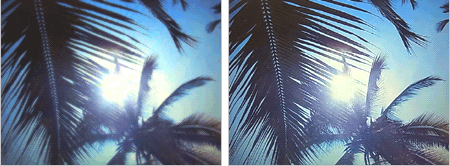
Soft focus example (left), normal image example (right)
The Soft focus option is located in the Creative mode.
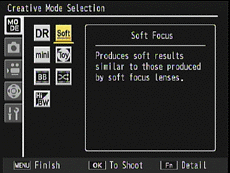
For the Creative Shooting mode operations, see the FAQ below.
What is the [Creative Shooting mode] ?
Operating procedures for changing the amount of softening
- 1When [Soft focus] is selected in the Creative shooting mode, press [MENU] button to display the [Creative mode selection] screen.
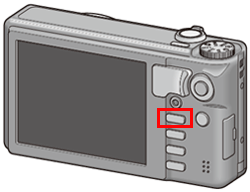
- 2Go to the Shooting tab for [Soft Focus] using ADJ.OK button. (pushing left
 , and then down
, and then down  ).
).
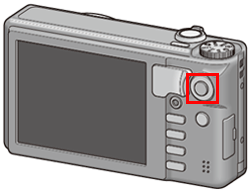
- 3Push the [ADJ./OK] button
 to choose the [Soft Focus Options]. Push the [ADJ./OK] button
to choose the [Soft Focus Options]. Push the [ADJ./OK] button  again to show the options.
again to show the options.
-
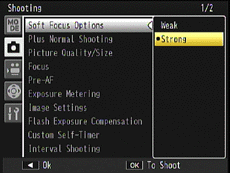
Choose [Weak] or [Strong] with the ADJ./OK button
 . Press the [ADJ./OK] button again to save the setting.
. Press the [ADJ./OK] button again to save the setting. - 4It will return to the shooting screen, then you will be ready to take a picture.
 Note
Note
- •The soft focus effect will differ slightly between on the confirmation screen that is displayed immediately after shooting and on the final image.
- •[Plus Normal Shooting] option is available. If it is set to [On], the camera will record two images by adding an image taken with normal shooting to an image take with soft focus effect. The option is located; Mode dial
 > Menu button > Shooting Tab > Plus Normal Shooting.
> Menu button > Shooting Tab > Plus Normal Shooting.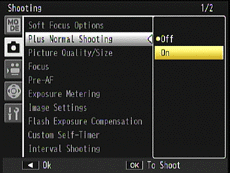
- •In the screen above, choose [On], and press [ADJ./OK] button.
- •It will return to the shooting screen. After taking a picture, the confirmation screen that has both soft focus image and a normal image will be displayed.
For the limitations on the Soft Focus mode, see the chart in the FAQ below.
Available [Shooting menu] chart in each shooting mode.
Available [Setup menu / Key Custom menu] chart in each shooting mode.
Date created: December 5, 2011
Date modified: --
Product: CX6
Operating system: --
Category: Hardware specifications
Do you need other information? Please click any link you want from the following.
Related Links
Quick Links


