CX6 : Is it possible to divide a captured movie in the camera ? / How to divide movies in the camera.
Yes. The CX6 has the function to devide a captured movie into 2 movie files.
Operating procedures
- 1 Press the Playback button to go to playback mode.
If the camera is off, pushing the playback button for more than 1 second can start up the camera in playback mode.
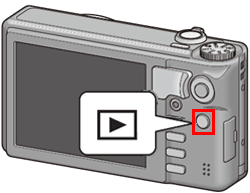
- 2 Choose the movie file to be divided, and start playback using the ADJ./OK button.
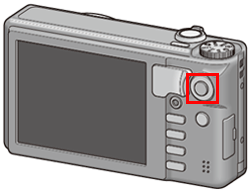
- 3 Press the ADJ./OK button at the point where you want to divide the movie. The movie will pause, then press the Fn button.
- 4 You will be asked if Yes or No for movie dividing. Chose [Yes] and press the ADJ./OK button.
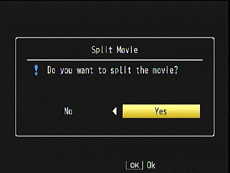
![]() [Caution]
[Caution]
- • The original movie cannot be retained once the movie is divided.
- • The following movies cannot be divided.
- • Protected movies
- • Movies flagged with [Flag Function Setting]
- • Movies recorded less than 2 seconds long
- • Movies recorded by other cameras
- • Sufficient free space of the intermal memory or SD memory card is required to divide movies.
- • You cannot devide movies at the first or last second.
- • Processing time for dividing may be lnger for some files.
Related Link :
Answer ID: edc06219
Date created: November 16, 2011
Date modified: --
Product: CX6
Operating system: --
Category: Hardware specifications, Hardware operations
Date created: November 16, 2011
Date modified: --
Product: CX6
Operating system: --
Category: Hardware specifications, Hardware operations
Useful LINKs:
Do you need other information? Please click any link you want from the following.
Related Links
Quick Links


