CX5 FAQs - By Product
[Question] Available [Shooting menu] chart in each shooting mode.
This page provides the chart for [Shooting menu] available in each shooting mode on the mode dial.
[Auto, Movie mode, Continuous mode, Creative shooting mode, S-AUTO mode]
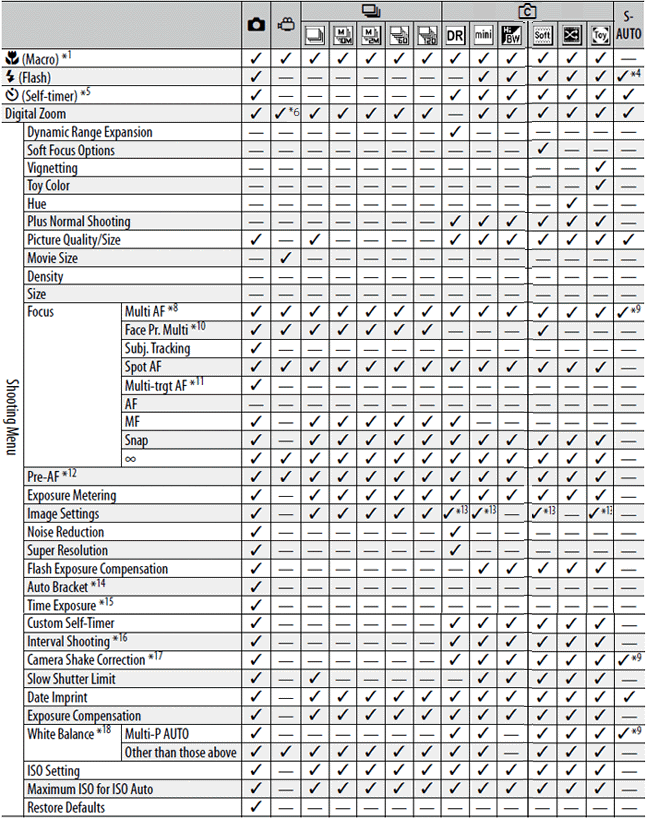
- *1[Focus] is set to [Spot AF]. Disabled when [MF] is selected for [Focus].
- *4Only [Flash Off] or [Auto] can be selected.
- *5Self-timer disabled when [Interval Shooting] is in effect. [Custom Self-Timer] is not available when [Focus] is set to [Multi-trgt AF] or [Subj. Tracking].
- *6Only digital zoom (1280 : up to 2.8x; 640 or 320: up to 4.0x) can be used.
- *8[Spot AF] used when digital zoom is in effect.
- *9Available, but menu is not displayed and setting can not be changed.
- *10Camera selects optimal white balance; no icon is displayed. Equivalent to multi-pattern auto if no face is detected.
- *11The flash cannot be used. The custom self-timer is not available. Digital zoom, [Time Exposure], [Custom Self-Timer], [Interval Shooting], and [Camera Shake Correction] are disabled. [Auto] is used for [White Balance].
- *12Not available when [MF], [Snap], or [∞] (infinity) is selected for [Focus].
- *13Only [Color], [Black & White] or [Sepia] can be selected.
- *14The flash turns off automatically and [Time Exposure] and [Subj. Tracking] are disabled. Not available when [Focus] is set to [Multi-trgt AF] or [Subj. Tracking].
- *15Camera Shake Correction] is disabled.
- *16When the self-timer is set, [Interval Shooting] and [Subj. Tracking] are disabled. not available when [Focus] is set to [Multi-trgt AF].
- *17Not available if [Focus] is set to [Multi-trgt AF] or when using [Time Exposure].
- *18Not available when [Image Settings] is set to [Black & White] or [Sepia].
[SCENE modes]
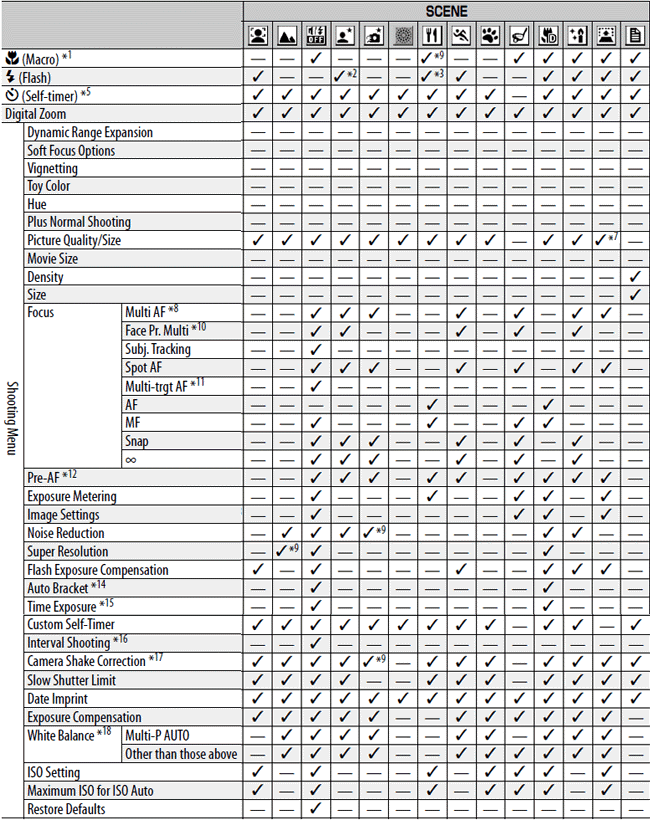
- *1[Focus] is set to [Spot AF]. Disabled when [MF] is selected for [Focus].
- *2Only [Anti Red-eye] or [Flash Synchro.] can be selected.
- *3[Anti Red-eye] is not available.
- *5Self-timer disabled when [Interval Shooting] is in effect. [Custom Self-Timer] is not available when [Focus] is set to [Multi-trgt AF] or [Subj. Tracking].
- *7Only [
 4:3F] or [
4:3F] or [  4:3F] is available.
4:3F] is available. - *8[Spot AF] used when digital zoom is in effect.
- *9Available, but menu is not displayed and setting can not be changed.
- *10Camera selects optimal white balance; no icon is displayed. Equivalent to multi-pattern auto if no face is detected.
- *11The flash cannot be used. The custom self-timer is not available. Digital zoom, [Time Exposure], [Custom Self-Timer], [Interval Shooting], and [Camera Shake Correction] are disabled. [Auto] is used for [White Balance].
- *12Not available when [MF], [Snap], or [∞] (infinity) is selected for [Focus].
- *13Only [Color], [Black & White] or [Sepia] can be selected.
- *14The flash turns off automatically and [Time Exposure] and [Subj. Tracking] are disabled. Not available when [Focus] is set to [Multi-trgt AF].
- *15Camera Shake Correction] is disabled.
- *16When the self-timer is set, [Interval Shooting] and [Subj. Tracking] are disabled. not available when [Focus] is set to [Multi-trgt AF].
- *17Not available if [Focus] is set to [Multi-trgt AF] or when using [Time Exposure].
- *18Not available when [Image Settings] is set to [Black & White] or [Sepia].
Answer ID: edc05599
Date created: January 27, 2011
Date modified: May 27, 2011
Product: CX5
Operating system: --
Category: Hardware operations, Hardware specifications
Date created: January 27, 2011
Date modified: May 27, 2011
Product: CX5
Operating system: --
Category: Hardware operations, Hardware specifications
Useful LINKs:
Do you need other information? Please click any link you want from the following.
Related Links
Quick Links


