CX5 FAQs - By Product
[Question] Does the CX5 package contain a cable to connect with a television ?
The package contains the AV cable to connect the camera to a television. (The items in the package may vary depending on the market. Please ask the local contact for the details.)
The CX5 has two terminals for viewing pictures on a television. For the details on the terminals and cables, see the figure and chart below.
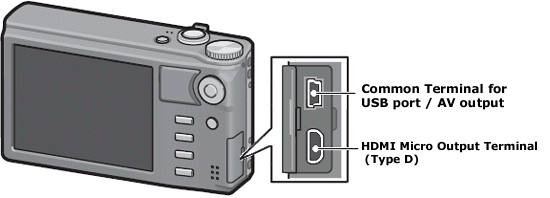
| Terminal on the camera | Specific cable | Supplied / Optional |
|---|---|---|
| Common Terminal for USB port / AV output | Supplied AV cable | Supplied in the package |
| HDMI Micro Output Terminal (Type D) | HDMI cable (HC-1) |
Optional (There is no HDMI cable in the package) |
[Caution]
- • Whenever using the common terminal for USB port / AV output, or the HDMI micro output terminal, use the specific cable for the terminal. It can result in malfunction if using the other cables, or connecting a wrong terminal on the camera.
- • When the AV cable is connected to the camera, the picture display and the speaker output turn off.
- • Use care when connecting a cable into the terminal.
- • Do not use excessive force while a cable is connected.
- • While the camera is connected with a cable be sure not to use a cable alone to move the camera.
![]() [Memo]
[Memo]
- • There is an option available to record the captured contents in the camera simply by connecting the AV cable to the video input terminals of the video recorder.
- • The camera supports the following video standards: [NTSC], [PAL]. The default setting of the video mode varies depending on where you purchased the camera. Choose the appropriate video mode for your country before connecting the camera. The video mode is located in the Setup menu in the camera.
- • The camera can be connected to the television that supports HDMI using an HDMI cable (optional). See the manual of the HD TV for details.
- • If connecting or disconnecting the HDMI cable in multi-frame views of the playback mode, the display switches to single-frame view. When the menu is displayed, it will not switch to single-frame view even if connecting or disconnecting the HDMI cable.
- • When connecting the camera to a television using a HDMI cable, movie sounds output from a television, but operational sounds output from the camera.
[Related link]
Answer ID: edc05523
Date created: January 27, 2011
Date modified: February 18, 2011
Product: CX5
Operating system: --
Category: Hardware specifications
Date created: January 27, 2011
Date modified: February 18, 2011
Product: CX5
Operating system: --
Category: Hardware specifications
Useful LINKs:
Do you need other information? Please click any link you want from the following.
Related Links
Quick Links


