CX5 FAQs - By Product
[Question] What is the [High Contrast B&W] in the Creative Shooting mode ?
This mode will be for taking a higher contrast B&W picture than those in normal B&W mode. It will produce grainy images similar to those taken with highly sensitive film or high grain film developing.
Since the ISO sensitivity value is selectable, you will be able to control grainy tones.

High contrast B&W example


Example for Auto shooting mode (left), and B&W mode in the Image Settings (right)
The High contrast B&W option is located in the Creative Shooting mode.
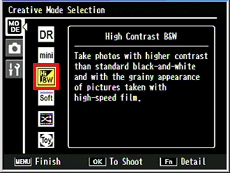
For controlling the grainy tones on the High Contrast B&W, follow the procedures below.
-
- 1When [High Contrast B&W] is selected in the Creative shooting mode, press [MENU] button to display the [Creative mode selection] screen.
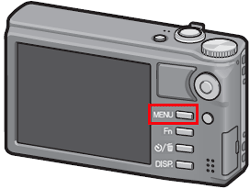
- 2Press [Fn] button to go to the shooting tab.

- *To move to the shooting tab, ADJ./OK button also can be used (left
 , and then down
, and then down  ).
).

- 3Press the [ADJ./OK] button
 to choose the [ISO Setting]. Press the [ADJ./OK] button
to choose the [ISO Setting]. Press the [ADJ./OK] button  again to show the options.
again to show the options.
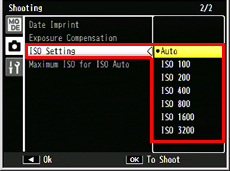
Choose an option in ISO sensitivity with the ADJ./OK button . Press the [ADJ./OK] button again to save the setting.
. Press the [ADJ./OK] button again to save the setting.
- 4It will return to the shooting screen, then you will be ready to take a picture.
- 1When [High Contrast B&W] is selected in the Creative shooting mode, press [MENU] button to display the [Creative mode selection] screen.
![]() [Plus Normal Shooting] option
[Plus Normal Shooting] option
- •[Plus Normal Shooting] option is available. If it is set to [On], the camera will record two images by adding an image taken with normal shooting to a High Contrast B&W image. The option is located; Mode dial
 > Menu button > Shooting Tab > Plus Normal Shooting.
> Menu button > Shooting Tab > Plus Normal Shooting. 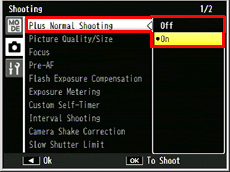
- •In the screen above, choose [On], and press [ADJ./OK] button.
- •It will return to the shooting screen. After taking a picture, the confirmation screen that has both High Contrast B&W image and a normal image will be displayed.
Related FAQ :
In [High Contrast B&W] with Plus Normal shooting option, is an image of the Plus Normal shooting produced in black and white, or in color ?
Answer ID: edc05091
Date created: January 27, 2011
Date modified: February 18, 2011
Product: CX5
Operating system: --
Category: Hardware specifications
Date created: January 27, 2011
Date modified: February 18, 2011
Product: CX5
Operating system: --
Category: Hardware specifications
Useful LINKs:
Do you need other information? Please click any link you want from the following.
Related Links
Quick Links


