CX5 FAQs - By Product
[Question] What is the [Multi-P AUTO] (multi-pattern auto white balance)?
For scenes with both sunlight and shadow, the camera automatically selects the optimal white balance to fit the light source of each segregated area of image.
- *The image below is simulated, and it differs from an actual image.
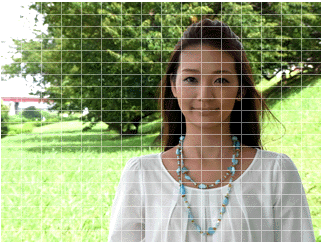
With finely segmented areas of the image, it calculates optimal white balance.
Or for scenes mixing flash and natural light (or fluorescent light, etc.) during flash photography, this function can set the white balance to avoid a bluish tint due to the flash light.
The below are simulated images captured with [Auto], or with [Multi-pattern Auto] in white balance.
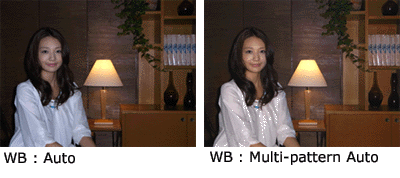
With the examples, in [Auto], the white balance is optimized for background, so the figure in the picture looks bluish tint. In [Multi-pattern Auto], white balance is optimized for both of the subject and background. This will allow you to take a picture with natural color tone closer to seen in eyes.
Details on the White balance modes.
Date created: February 18, 2011
Date modified: --
Product: CX5
Operating system: --
Category: Hardware specifications
Do you need other information? Please click any link you want from the following.
Related Links
Quick Links


