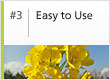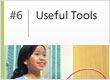RICOH PX
- Top
- Concept
- Features
- Externals
- Specifications
- Option
- Sample Images
Feature #4 : Give Beautiful Expression to Your Artistic Sensibility
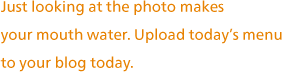
Premium shot mode
lets you enjoy photographing even notoriously difficult subjects.
In premium shot mode, camera settings can be optimized simply by using the direct button to select the desired scene. Premium shot modes are available for up to 28 scenes*, including a hand-held night scene mode that uses four-pixel interpolation for beautiful shots of night scenery, modes for cooking, sweets, sports, items being sold at auction, parties, and pets, and modes for storing custom premium shot modes. Even subjects that ordinarily would require special techniques can be beautifully photographed with "point-and-shoot".
- * Including custom premium shot modes.

Fine-tune brightness and hue for delicious-looking shots of food.

White out the edges of the photographs to take pictures in a round or square frame.

Create a single still image that combines multiple photos in a selected layout.

Take beautiful hand-held shots of night scenery.

Zoom is optimized for tighter close-ups than can normally be achieved in macro mode.

Photograph indoor scenes. The camera captures both the main subject and background lighting even if the flash is used.

The camera automatically detects the faces of portrait subjects and adjusts focus, brightness, and color.

Take pictures of active subjects.

Photograph scenes full of greenery or blue skies.

The flash, AF-assist lamp, and beep speaker turn off to avoid alarming cats, dogs, and other pets.

Use to create pictures that appear to be photos of dioramas.

Take pictures that imitate the sharp contrast and saturated colors produced by toy cameras.

Use for grainy, high-contrast black-and-white shots.

Take photographs with colors that differ markedly from those of the actual subject. The colors can be selected using the [Hue] option in the shooting menu.

Use for grainy, high-contrast black-and-white shots.
Photograph portrait subjects against a backdrop of night scenery.
Take bright portraits against a snowy backdrop.
Long exposure times are used for beautiful shots of even the hardest to photograph fireworks.
Take bright portraits on sunlit beaches and other brightly-lit expanses of sand.
Reduce the effects of perspective in photos of business cards and other rectangular objects.
Choose for soft focus effects similar to those created by soft focus lenses.
Choose for access to nearly all the options in the shooting menu when you want to adjust settings manually.
Take photos in black and white.
The cuter it is, the more it moves.
Subject-tracking AF lets you photograph subjects that won't stay still.*

The camera tracks and continuously adjusts focus for moving objects, allowing you to take clear, in-focus photographs just by pressing the shutter-release button. Subject-tracking AF demonstrates its value in dynamic shots of lively children and pets.
- * Available in some premium shot modes.
Detect and focus on faces with face-priority AF.*
Focus priority is given to faces detected during shooting, ensuring that you never miss expressions overflowing with charm.
- * Up to eight faces can be recorded.
- * Available in some premium shot modes.
Multi-pattern auto white balance guarantees natural colors.
It can be difficult to get the colors you want with scenes that mix sunlight and shade or under other types of mixed lighting. Multi-pattern auto white balance optimizes white balance separately for each area of the frame for colors that, when compared to those produced by existing white balance algorithms that average the results for the entire frame, are closer to what is seen by the naked eye.
Multiple aspect ratios lend variety to your photos.
Choose an aspect ratio suited to the task at hand, be it display on a computer, viewing on a wide-screen TV, or posting to a blog. Just changing the aspect ratio can give you a whole new perspective on an old photo.
![[1:1] For photos that draw your attention to a specific object](img/po4_p17.jpg) [1:1] For photos that draw
[1:1] For photos that draw
your attention to a specific object
![[16:9] For photos that fill a wide-screen display.](img/po4_p18.jpg) [16:9] For photos that fill a wide-screen display.
[16:9] For photos that fill a wide-screen display.
- Top |
- Concept |
- Features |
- Externals |
- Specifications |
- Option |
- Sample Images