- HOME>
- Digital Camera Basic Knowledge>
- Flash
The flash is a device that emits light momentarily. You can use the flash's light to compensate for the lack of brightness when shooting in dimly lit situations like indoors or night scenes. Thanks to the instant exposure, using the flash can also be effective to prevent camera shake and subject blur. When shooting in bright outdoors, for example against back light, you can use the flash to avoid the subject from appearing too dark in the picture.
Depending on the camera model, you may not be able to use the built-in flash until you operate the manual flash switch to pop open the light-emitting element. While the flash is charging, the lamp and flash mode indicator will flash and you will not be able to take pictures.
The light of the flash will be weaker the farther it travels from the camera. Be aware of this fact when using a zoom lens, as depending on the focal length (Tele more often than Wide), people shoot the subject from a distance and in many cases the light of the flash is insufficient and the subject appears too dark.
You can find out the maximum range of the flash from the catalog or the specifications in the user manual. Look for "Effective Flash Range" under the Flash section for the maximum effective distance (measured from the tip of lens) where you can still get an appropriate brightness (correct exposure) using the flash. When shooting night scenes or indoors, any subject at a closer distance will appear too bright (overexposed) and at a farther distance will appear too dark (underexposed).
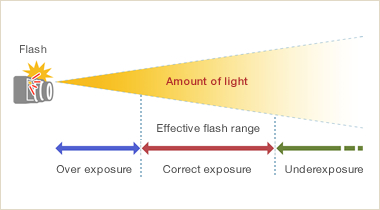
The light of the flash gets weaker the farther it travels. Beyond the effective range, the flash light that can get to the subject is insufficient and the flash will have almost no effect. Note that effective flash range when using a zoom lens will be different for the telephoto end and for the wide-angle end.
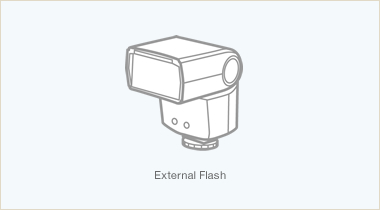
Some camera models allow for the use of external flashes that are more powerful than the built-in flash. With such a camera, attach the external flash to the camera's hot shoe to get an extended effective flash range.
You can change the flash mode depending on the shooting conditions.

- The flash fires automatically depending on the shooting conditions, for example in backlit situations or if the subject is too dark.
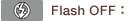
- The flash does not fire. Use this mode when the use of flash photography is restricted.

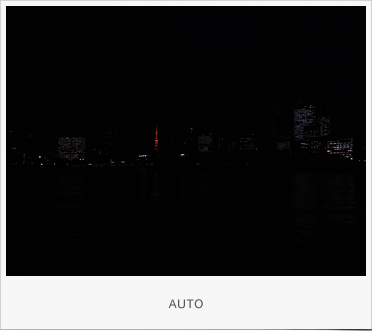
When shooting night scenes, even if the flash mode is set to [AUTO] and the flash fires, the light of the flash does not go very far to have any effect. Instead, set the flash mode to [Flash OFF] and try using a higher ISO sensitivity to make use of the existing light.

- Basically offers the same function as the [AUTO] mode but helps reduce the phenomenon where people's eyes appear bright red in the picture.

- The flash fires regardless of the conditions. This is convenient when you want to use the light of the flash to compensate for strong daylight. In back light conditions, for example, this can help soften the shadows on the subject.



- When shooting people with a night scene background, this mode balances the brightness so the night scene also appears in the picture. This mode uses the flash and slow shutter speeds so blur is more likely to occur so, whenever possible, it is recommended to use a tripod.


In [AUTO] mode, the person in the fore will appear correctly exposed but, since the light of the flash cannot get to the background, it will appear too dark. Using [Flash Synchro], a slow shutter speed is used so the background appears bright enough and the person in the fore appears correctly exposed thanks to the flash.
[Flash Exposure Compensation] is a function that allows you to correct the amount of flash set automatically by the camera just as you would adjust the exposure with Exposure Compensation. You can compensate the amount of flash from -2.0 to 2.0 stops in 0.3-stop increments. The following scene seems best to me at +0.3 stops but, just as with exposure compensation, personal preferences will vary.







