Software Download > RDC-6000 Exif Tag Repair Tool Operating Instructions
| 1. | Double-click on RDC6000Tool.exe. |
| 2. | Click on the Add File button. You can select multiple files for repair from within the selected folder. |
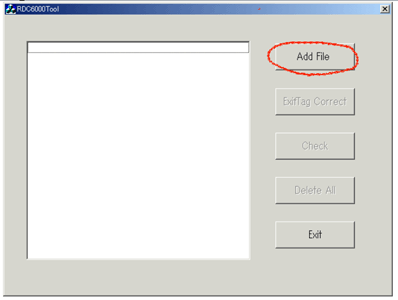 |
| 3. | RDC6000Tool.exe will display the selected files. Click on ExifTag Correct to begin the conversion process. |
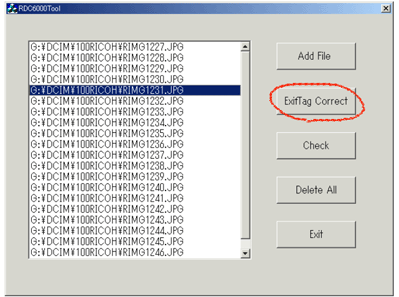 |
| 4. | The three steps described above are all that is needed to repair the files. To repair the files in another folder, click on Delete All and repeat this process from Step 2. Click on Exit to finish. |



