CX4
- Top
- Features
- Externals
- Specifications
- Option
- Sample Images
Create: Expressive power enhances the joy of creation
![]()
Broaden your photographic horizons with creative shooting modes.
This option makes it easy to enjoy a variety of creative effects. Choose from six different modes, including “Soft focus,” “Cross process,” “Toy camera,” and “Miniaturize,” and then simply press the shutter-release button for unique results.
Soft focus

 Normal shooting |
 Creative shooting |
Creates photos similar to those produced with soft-focus lenses. A good choice for portraits of women and other subjects that benefit from gentle softening. The amount of softening can be chosen from “weak” and “strong.”
Cross process

 Normal shooting |
 Creative shooting |
Create photos with colors that differ markedly from those in normal photographs, converting familiar scenes into photos full of surprise and mystery. Choose a color scheme from “basic,” “magenta,” and “yellow.”
Toy camera

 Normal shooting |
 Creative shooting |
Creates photos with the high contrast and saturated colors associated with toy cameras, together with their characteristic distortion and vignetting. You can adjust color saturation and choose the amount of vignetting.
Miniaturize
 Normal shooting |
 Creative shooting |
Blurring the top and bottom areas of the image makes it possible to photograph actual scenes but record images that recreate the impression given when photographing miniatures. This mode is effective when shooting from a high vantage point while looking down at a diagonal.
High-contrast B&W
 Normal shooting |
 Creative shooting |
Intensifying contrast to a level higher than normal black & white mode makes it possible to record images with a grainy feel such as that created by using ultra-high-sensitivity film in a film camera or by push processing film at the development stage.
Dynamic range double shot
 Normal shooting |
 Creative shooting |
The camera takes two shots in quick succession at different exposures and combines the areas that are correctly exposed. The result is a photograph with a smooth transitions from highlights to shadows, similar to what is seen by the human eye.
Close-ups 1 cm from subject.
Macro shooting functions
Using photo expression techniques such as background blurring, capture a beautiful world that goes unnoticed until it is magnified. Macro shooting will teach you new ways to enjoy photography. Getting as close as 1 cm for wide-angle and 28 cm for telephoto, you can enjoy shooting powerful images that are only possible with macro.
- * 31 mm equivalent for wide-angle and 300 mm equivalent for telephoto.

f=300mm 1/1070sec F5.6 ISO100 EV±0 WB: Multi-pattern AUTO
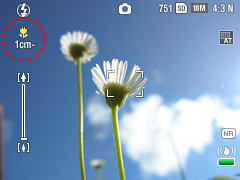
Minimum shooting distance display
The minimum shooting distance, which changes depending on the zoom setting, can be checked on the monitor.
*Simulated image
Choose the best shot after shooting.
Four bracketing functions
Bracketing functions shoot multiple images while changing the shooting settings. Spared from having to make subtle setting adjustments, from multiple images you just select the one best matching your creative intentions.
Auto bracketing
Automatically shoots three consecutive shots at three exposure levels (-0.5EV, ±0, +0.5EV) based on the set exposure level.
Color bracketing
Automatically records three images (color, black and white, and sepia) giving very different impressions. In addition to the regular color image, you can enjoy the play of light and shadow in a black and white image and the nostalgic feel of a sepia tone image.
 COLOR |
 BLACK-AND-WHITE |
 SEPIA |
White balance bracketing
Automatically records three images: a reddish image, a bluish image, and an image at the currently set white balance. This is convenient when it is difficult to judge the proper white balance.
Focus bracketing
The automatic continuous shooting of five images while changing the focus position by specified intervals. The focus position intervals can be specified as (Wide) or (Narrow).
Control photo "feel" with the aspect ratio.
Diverse aspect ratios
The CX4 can record square photos with the 1 : 1 aspect ratio used in medium format cameras or a 16 : 9 aspect ratio suitable for viewing on wide-screen TVs. Give free reign to your creativity with photos that are a little out of the usual.
 1:1 |
 16:9 |
Correct brightness and contrast in the camera.
Level compensation
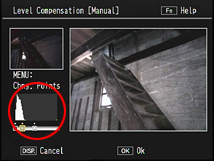
Correction can be done by moving the
position of the points under the histogram.
The brightness and contrast of still images can be automatically or manually corrected in the camera without using a PC. With manual correction, the histogram can be finely adjusted until the image faithfully reflects the photographer's intentions.
 Before level compensation |
 After brightness and contrast were changed in level compensation |
||
Correct the color tone of still images in the camera.
White balance compensation
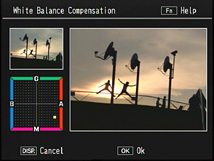
Correction can be done by moving
the position of the point on the white balance
compensation map.
Whether you want to reproduce the subject's color tone or change it, you can adjust green, magenta, blue, and amber color tones to match your intentions and preferences.
 Before white balance compensation |
 Blue  Magenta |
 Green  Amber |
|
| Changes can be made to each color tone | |||
- Top |
- Features |
- Externals |
- Specifications |
- Option |
- Sample Images







