CX3
- Top
- Features
- Externals
- Specifications
- Option
- Sample Images
Creativity: High-magnification 10.7x optical wide-angle zoom
![]()
Clear images shot freely from wide-angle to telephoto.
28-300 mm 10.7x optical zoom
Ricoh’s original retracting lens system made it possible to fit the high-magnification 10.7x optical wide-angle zoom lens in a thin 29.4 mm body that is both easy to carry and easy to use. This lens can handle a wide range of shooting situations, including powerful telephoto shots as well as wide-angle shooting of both expansive landscapes and interior scenes with limited distance between camera and subject. In addition, the CX3’s ability to shoot high-quality images at high sensitivity levels enables you to use telephoto photography to faithfully capture the joy, surprise, and excitement of a scene without worrying about blur.
Ricoh's original retracting lens system made it possible to fit a 10.7x optical zoom lens in a thin 29.4 mm compact body.
[Retracted]
![[Retracted]](img/po2_p2.jpg)
[WIDE]
![[WIDE]](img/po2_p3.jpg)
[TELE]
![[TELE]](img/po2_p4.jpg)
- *Original Ricoh technology in which the lens can fit in a small space because part of it swings in a pendulum-like movement.
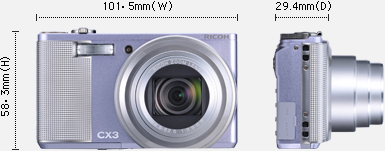
Easily select the desired angle of view.
Step zoom and auto resize zoom
The step zoom function enables you to fix the optical zoom magnification at eight steps (28 mm, 35 mm, 50 mm, 85 mm, 105 mm, 135 mm, 200 mm, and 300 mm equivalent). For a zoom range beyond the 10.7x optical zoom (300 mm), the auto resize zoom takes you to a maximum of 61.0x (1,710 mm equivalent)* in four steps (recorded image resized to 5M, 3M, 1M, VGA). Extracting and recording the desired portion of the image shot, auto resize zoom does not degrade image quality like digital zoom, which records the image after magnifying a portion of it up to a designated size.
- *Image size VGA (recorded pixels: 640x480)
- *Auto resize zoom only operates when [Picture Quality/Size] is set to 10M 4:3F or 10M 4:3N.
Close-ups 1 cm from subject.
Macro shooting functions
Using photo expression techniques such as background blurring, capture a beautiful world that goes unnoticed until it is magnified. Macro shooting will teach you new ways to enjoy photography. Getting as close as 1 cm for wide-angle and 28 cm for telephoto, you can enjoy shooting powerful images that are only possible with macro.
- *31 mm equivalent for wide-angle and 300 mm equivalent for telephoto.

1 cm macro

28 cm tele macro

Minimum shooting distance display
The minimum shooting distance, which changes depending on the zoom setting, can be checked on the monitor.
- *Simulated image
Support for shooting creativity.
AE/AF target shift functions
In both normal and macro shooting, the AE (exposure) and AF (focus) targets can be shifted alone or together to any position on the screen. This enables you to take the desired shot by changing focus and exposure settings without moving the camera, even if it is fixed to a tripod.
- *Simulated image


Choose the best shot after shooting.
Four bracketing functions
Bracketing functions shoot multiple images while changing the shooting settings. Spared from having to make subtle setting adjustments, from multiple images you just select the one best matching your creative intentions.
Auto bracketing
Automatically shoots three consecutive shots at three exposure levels (-0.5EV, ±0, +0.5EV) based on the set exposure level.
Color bracketing
Automatically records three images (color, black and white, and sepia) giving very different impressions. In addition to the regular color image, you can enjoy the play of light and shadow in a black and white image and the nostalgic feel of a sepia tone image.

COLOR

BLACK-AND-WHITE

SEPIA
White balance bracketing
Automatically records three images: a reddish image, a bluish image, and an image at the currently set white balance. This is convenient when it is difficult to judge the proper white balance.
Focus bracketing
The automatic continuous shooting of five images while changing the focus position by specified intervals. The focus position intervals can be specified as (Wide) or (Narrow).
- Top |
- Features |
- Externals |
- Specifications |
- Option |
- Sample Images







