Digital Compact Camera: X70
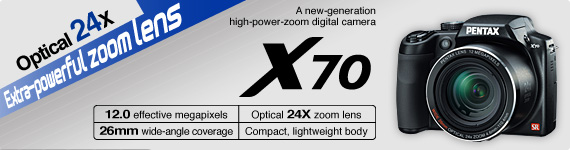
<General function and specification>
- What languages are supported?
- What accessories are provided with this camera?
- What are the optional accessories for this camera?
- How big is the LCD monitor and how many pixels does it have?
- How many pixels does the view finder have?
- Can the camera be mounted on a tripod?
- Where is the audio microphone? Can an external microphone be connected to the camera?
- Will a waterproof case be released?
- Can the filter be mounted on the lens?
- Is there exclusive hood?
<Storage media>
- What are the storage media?
- Does the camera come with an SD (SDHC) Memory Card?
- Which SD (SDHC) Memory Cards are recommended for this camera?
- Can Micro SD(SDHC) be used with the PENTAX X70?
- Are there any precautions needed when using SD (SDHC) Memory Cards?
- What are the figures for the number of recordable still images and the length of recordable video for each of the SD (SDHC) Memory Card capacities?
<Battery and Power Sources>
- What kind of battery does the camera use?
- How long can the rechargeable lithium-ion battery D-LI92 be used for?
- Is there an AC adapter for the camera?
- When the battery is removed, how long is the date set in the camera retained? And does the internal clock keep running?
<Capture and Playback>
- How long is the startup time?
- How long is the shutter release time lag?
- How long is the interval between shots in continuous shooting?
- What kind of shooting modes in SCN there are?
- With the "Auto" ISO sensitivity setting, what is the range of variation in the ISO sensitivity?
- Can the ISO sensitivity be set in manually?
- Does this camera have a noise reduction function?
- Can Remote control be used?
- Can auto bracket shooting mode be used?
- Can intervals shooting mode be used?
- Can the camera focus be adjusted during movie recording?
- Can the Optical zoom be used during movie recording?
- Can the date and time be printed on the image?
- Can the LCD monitor brightness be adjusted?
<Computers and Software>
<Print Connection>
- Does PENTAX X70 support the "PRINT Image Matching III" ?
- Does PENTAX X70 support the "Digital Print Order Format (DPOF)" ?
- Does PENTAX X70 support the "PictBridge"?
<General function and specification>
- What languages are supported?
- 21 languages are supported.
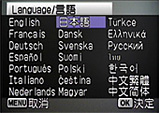
• English • Japanese • Turkish • French • Danish • Greek • German • Swedish • Russian • Spanish • Finnish • Thai • Portuguese • Polish • Korean • Italian • Czech • Chinese (Traditional) • Dutch • Hungarian • Chinese (Simplified)
- What accessories are provided with this camera?
-
- Lens cap O-LC92 (With installation string)
- Strap O-ST92
- USB cable I-USB7
- AV cable I-AVC7
- Rechargeable lithium-ion battery D-LI92
- Battery charger D-BC92
- AC plug code
- Software CD-ROM S-SW87
- Operating manual
- Quick guide
* No camera case or SD (SDHC) Memory Cards are included with the camera.
- What are the optional accessories for this camera?
- The optional accessories are as follows:
- Lens cap O-LC92*
- Strap O-ST92*
- USB cable I-USB7*
- AV cable I-AVC7*
- Rechargeable lithium-ion battery D-LI92*
- Battery charger kit K-BC92*
[Includes Battery charger D-BC92 and AC plug code] - AC adapter kit K-AC64
[Includes AC adapter D-AC64, AC code and AC plug code] - Camera case O-CC92
* Accessories marked with an asterisk (*) is the same as the bundled item.
- How big is the LCD monitor and how many pixels does it have?
- The monitor is a 2.7-inch LCD panel, wide viewing angle with approximately 230,000 dots.
- Can the camera be mounted on a tripod?
- Yes, it can be mounted using the threaded tripod mount in the camera base.
- Where is the audio microphone? Can an external microphone be connected to the camera?
- The microphone is on the front of the camera, just above and to the left of the lens. External microphones cannot be connected to the camera.
<Storage media>
- Does the camera come with an SD (SDHC) Memory Card?
- No. Memory Cards should be purchased as required.
- Which SD (SDHC) Memory Cards are recommended for this camera?
- We recommend the SD (SDHC) Memory Card brands shown in the table below.
As of January 2009Panasonic *SD Memory Card - Capacities: 512MB to 2GB
*SDHC Memory Card - Capacities: 4GB to 32GBToshiba *SD Memory Card - Capacities: 512MB to 2GB
*SDHC Memory Card - Capacities: 4GB to 32GBSanDisk *SD Memory Card - Capacities: 512MB to 2GB
*SDHC Memory Card - Capacities: 4GB to 32GB*When recording a movie, using a Class 6 or faster SD (SDHC) Memory Card with a guaranteed maximum write speed of at least 10 MB/sec. allows you to shoot the movie without having to stop mid-way.
*When saving still images, using a Class 6 or faster SD (SDHC) Memory Card with a guaranteed maximum write speed of at least 10 MB/sec. gives no noticeable improvement in the continuous shooting speed.
Note: It is written on the SD(SDHC) memory card that guarantees the speed of 6MB/s(48Mbps) or more as Class 6.
- Are there any precautions needed when using SD (SDHC) Memory Cards?
-
- Be sure to use this camera to format(initialize) an SD Memory Card that is unused.
- Card that are unused or that have been used on other devices, such as another camera or a computer, must first be formatted on the PENTAX X70.
*Note that formatting a card erases all the data on the card, including protected images and sound files.
- The SD Memory Card is equipped with a write-protect switch. Setting the switch to LOCK prevents new data from being recorded on the card, the stored data from being deleted, and the card from being formatted by the camera or computer.
- Do not remove an SD (SDHC) Memory Card or turn the camera off while you are recording data or playing back images or audio, or while the camera is connected to a computer via a USB cable. Doing so will result in the corruption of stored data and/or damage to the SD (SDHC) Memory Card.
- Do not bend an SD (SDHC) Memory Card or subject it to violent impacts. And do not leave cards in locations where they will be exposed to water, moisture, high temperatures, condensation, dust or strong magnetism is generated. Doing so will result in the corruption of stored data and/or damage to the SD (SDHC) Memory Card.
- If a card is left unused for a long period, it may no longer be possible to read the data stored on the card. Important data should be backed up regularly.
- Avoid using or storing the card where it may be exposed to static electricity or electrical interference.
- What are the figures for the number of recordable still images and the length of recordable video for each of the SD (SDHC) Memory Card capacities?
- The figures vary depending on the shooting conditions and subject, but an approximate guide to the number of still images and the length of continuous movie recording time can be found here.
<Battery and Power Sources>
- How long can the rechargeable lithium-ion battery D-LI92 be used for?
-
The battery takes a maximum of approximately 150 minutes to charge.Number of still images shot: Approx. 170 Playback time (Slideshow): Approx. 200 minutes Movie recording time: Approx. 70 minutes
(Charge time depends on temperature is between 0°C and 40°C.)
- The number of still images shot is measured in conditions that comply with CIPA standards.
(Includes: With a 50% flash use rate and the LCD monitor ON at 23°C.)
*Note: CIPA standards are standards formulated by the Camera and Imaging Products Association.
- The playback time and movie recording time are based on the result of in-house testing.
- The number of still images shot is measured in conditions that comply with CIPA standards.
(Includes: With a 50% flash use rate and the LCD monitor ON at 23°C.)
- When the battery is removed, how long is the date set in the camera retained? And does the internal clock keep running?
- Once a new battery has been loaded and left in the camera for at least 1 day, data in the camera remains backed up for approximately 1 day when the battery is removed. The internal clock also continues to run while the data is backed up.
<Capture and Playback>
- How long is the startup time?
- The startup time is approximately 1.6 seconds. This is the time between the camera being turned on and the camera being ready to record with P mode selected, the built-in flash set to Flash Off, no start-up screen, and no start-up sound selected.
- How long is the shutter release time lag?
- The shutter release time lag is approximately 0.031 seconds.
This is the time between the shutter release button being pressed fully and the camera starting image capture with the flash set to Flash Off and the focus locked.
- How long is the interval between shots in continuous shooting?
-
Continuous shooting mode (H): Approx 11 frames per second (Up to 21frames)
Continuous shooting mode (M): Approx 6.3 frames per second (Up to 7frames)
Continuous shooting mode (L): Approx 4 frames per second (Up to 7frames)* It is a standard in initialization. It varies depending on the writing speed of recording media, the number of record pixels, and recording conditions.
- What kind of shooting modes in SCN there are?
- It is possible to choose from 20 kinds of shooting modes.
- [Landscape]
For capturing landscape views. Enhances colors of sky and foliage. - [Flower]
For images of flowers. The outline of the flower is softened. - [Portrait]
For capturing portraits. Reproduces healthy and bright skin tone.* Face Priority function is turned ON automatically.
- [Backlight]
For backlight images. Please use flash to properly expose the subject. - Half-length portrait]
For portraits with proper framing by automatic zoom.* Recording pixels is fixed at 3M (2048 x 1536).
- [Night Scene]
For night time images. Shutter speed is selected up to 4 seconds.* To prevent camera shake, use a tripod and/or the self-timer function.
- [Night Scene Portrait]
For images of people at night.* To prevent camera shake, use a tripod and/or the self-timer function.
- [Stage Lighting]
For capturing moving subjects in poorly light place.
* Recording pixels is fixed at 2M (1600 x 1200).
- [Surf & Snow]
For bright images such as sand or snow. Fit for bright scenes. - [Baby]
For capturing baby. Reproduces a healthy and bright skin tone. - [Kids]
For capturing moving kids. Reproduces a healthy and bright skin tone. - [Pet]
For capturing moving pets. Select the color according to the pet's coat.Choose the appropriate icon depending on what color your pet is (closer to black or white or in between).
- [Food]
For image of food and prepared dishes. Enhances saturation and contrast. - [Fireworks]
For capturing fireworks. Use of a tripod or other support is suggested.* ISO is fixed at 50.
- [Frame Composite]
For capturing images with a frame.* Recording pixels is fixed at 3M (2048 x 1536).
- [Party]
For capturing images at parties or in dim light. Increases ISO and clarity. - [Museum]
For capturing images in places where a flash is prohibited. - [Sunset]
For capturing sunrise or sunset in beautiful colors. - [Digital wide]
Stitches two pictures together to create a wider image.* Recording pixels is fixed at 5M (2592 x 1944).
- [Digital Panorama]
Stitches images taken with the camera to create a panoramic photograph.*Unstitched images captured in [Digital Panorama] mode are fixed at 2M (1600 x 1200).
*You can stitch two or three captured frames to create a panoramic photograph with the camera.
- [Landscape]
- With the "Auto" ISO sensitivity setting, what is the range of variation in the ISO sensitivity?
- When the ISO setting is [Auto], you can select some patterns.
•ISO50-100
•ISO50-200
•ISO50-400
•ISO50-800(Initial setting)
•ISO50-1600
--------------
•ISO50-6400 (When [Digital SR] mode is selected, recording pixels is fixed at 5M (2592 x 1944).
- Can the ISO sensitivity be set in manually?
- Yes. You can choose (50,100,200,400,800,1600,3200,6400) from the setting menu.
* When sensitivity [3200] and [6400] are selected, the record pixels are fixed at 5M(2592x1944).
- Does this camera have a noise reduction function?
- Yes. The noise reduction is done automatically for 1/4 seconds or later.
- Can auto bracket shooting mode be used?
- Yes. You can choose (±0.3EV~±2.0EV) from the setting menu. (1/3EV step )
* The shooting order is [1. best exposure], [2. Correction of minus(-)], [3. Correction of plus(+)].
* Auto bracket is unavailable in several shooting mode.
- Can intervals shooting mode be used?
- Yes. You can select and set the following point.
1. Number of shot, 2. Shoot interval, 3. Start delay* You can set this to up to 1000 shots. However, this cannot exceed the number of recordable images.
* The beginning time of taking picture cannot specify.
- Can the date and time be printed on the image?
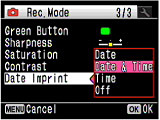 Yes, it can.
Yes, it can.
It can be selected by the setting on [Date], [Date & Time] and [Time].*Note: The date imprinted on the picture with the date style set on the [Date Adjust] screen.
*Note: The date imprinted with the Date imprint function cannot be deleted.
- Can the LCD monitor brightness be adjusted?
- Yes. It can be adjusted through 3 levels up and down from the standard setting.
<Computers and Software>
- What are the system requirements?
- [Windows]
OWindows VistaRequires a computer with a USB port as standard equipment running pre-installed, with the latest system software updates installed. The driver's installation is unnecessary.Windows XPWindows 2000xWindows MeThis product does not support USB connections
Windows 98 SEWindows 98Windows NT 4.0This product does not support USB so USB connections are not possible.Windows 95* Operation is not guaranteed for all computers with the recommended requirements.
Even on computers that meet the above requirements, the software may not run correctly depending on the computer settings and the other installed software applications.
* Card reader that is compatible with your computer's operating system is also required.
[Macintosh]OMac OS X 10.5Requires a computer with a USB port as standard equipment running pre-installed, with the latest system software updates installed. The driver's installation is unnecessary. Mac OS X 10.4Mac OS X 10.3Mac OS X 10.2Mac OS X 10.1.2xMac OS X 9.2
- What is the environment corresponding to provided software?
-
[Windows] ACDSee for PENTAX 3.0 (For image browsing, image saving, image editing)OS
Windows Vista Windows XP Windows 2000 CPUIntel Pentium®III or higher RAM256MB or more Free Disk Space100MB or more OthersCD-ROM drive, Internet Explorer5.0 or later, DirectX 9.0 or later,
Windows Media Player9.0 or laterLanguages9 languages: (English, French, German, Spanish, Italian, Russian, Chinese[traditional and simplified], Korean, Japanese) [Macintosh] ACDSee 2 for MAC (For image browsing, image saving, image editing)OSMac OS X 10.5 Mac OS X 10.4 Mac OS X 10.3 CPUPower Macintosh 233MHz or higher RAM8MB or more Free Disk Space6MB or more OthersCD-ROM drive, QuickTime4.0 or later Language6 languages: (English, French, Germany, Spanish, Italian, Japanese) * Operation is not guaranteed for all computers with the recommended requirements.
* Above recommended requirements is minimum necessary environment to play back and edit movie.


