Digital Compact Camera: Optio WS80

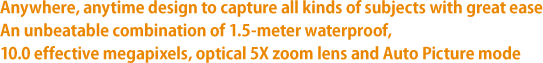
Combining outstanding waterproof performance (to a depth of 1.5 meters)* with outstanding image quality assured by approximately 10.0 effective megapixels and a high-performance optical 5X zoom lens, the Optio WS80 is ready not only for rainy days, but also for casual underwater shooting in shallow waters. It also features the user-friendly Auto Picture mode, which automatically selects the most appropriate of eight shooting modes for a given subject or scene. With all these features, the Optio WS80 perfectly equips you for fun, effortless digital photography, regardless of time, location or subject.
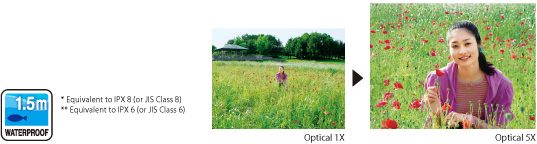




The Optio WS80 captures beautiful, flawless movie clips at sizes up to 16:9 high-definition-TV proportions (1280 x 720 pixels) at a frame rate of 30 frames per second. It lets you record and preserve memorable scenes in brilliant, high-resolution movies. Its digital Movie SR (Shake Reduction) mode removes all worries about annoying camera shake, letting you concentrate on the subject all the time. The Optio WS80 even provides the Mermaid Movie mode — a shooting mode designed exclusively for underwater movie recording — to make underwater movie shooting easier and more fun.

The Optio WS80 features the advanced Face Recognition AF & AE function. This automatically detects the subject’s face and optimizes the focus and exposure settings, even when the subject’s face is turned diagonally, in profile or tilted downward to the camera. The Optio WS80 also offers other user-friendly features designed to reproduce faces sharply and brilliantly: the Smile Capture function to automatically release the shutter the moment the camera detects the subject’s smile; the Blink Detection function, to warn you when the subject’s eyes close at the time of shutter release; and automatic detection of up to 32 faces to facilitate the shooting of large groups.



The Optio WS80 incorporates a large 2.7-inch color LCD monitor with approximately 230,000 dots. This easy-to-view, high-brightness monitor offers many ways to enjoy recorded images, including on-the-spot confirmation of images along with family and friends, and a slide show to view images in sequence.
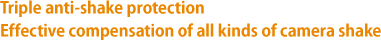
Digital SR mode
When recording still images, the Optio WS80’s Digital SR (Shake Reduction) mode effectively compensates for camera shake by using exclusive software to process images affected by shake.
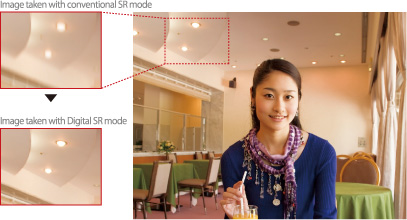
High-Sensitivity SR mode*
When there is not enough light — the case with most indoor shooting — cameras have traditionally been programmed to select a slow shutter speed, which often causes camera shake. The Optio WS80’s High-Sensitivity SR mode solves this problem by automatically raising the sensitivity as high as ISO 6400, making it possible to use a faster shutter speed. This lets you take sharp, blur-free images without the use of a flash.

Movie SR mode**
During movie recording, the Optio WS80’s Movie SR mode constantly functions to compensate for camera shake and prevent blurry images, even with active, fast-moving subjects.

* When the High-Sensitivity SR mode is selected, the recorded size is fixed to 5M (2592 x 1944 pixels).
** When the Movie SR mode is selected, the angle of view becomes narrower than normal shooting.

The Optio WS80’s Auto Picture mode detects the subject’s lighting and other conditions, then selects the most appropriate shooting mode for a given subject or scene — all automatically. Since it eliminates the time-consuming process of shooting mode selection and optimizes all camera settings for you, you can swiftly react to unexpected shutter opportunities and always preserve memorable scenes in beautiful, high-quality images with minimal effort.
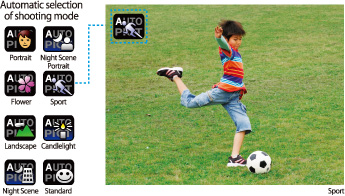
Auto-tracking AF
Constant focus on active subjects for timely shutter release
Once the subject is captured in focus, the Optio WS80’s auto-tracking AF mode keeps it in focus, even when it moves around within the image field. Since this eliminates the need for frequent refocusing, you can effortlessly capture the decisive moment, even when the subject is an active child or unpredictable pet.
Digital filters
Easy addition of artistic, creative touches to recorded images
In addition to conventional choices (such as black and white, sepia, color, and soft), the Optio WS80 offers three new, unique digital filters (toy camera, retro and color enhancer). The color enhancer filter, for instance, dramatizes images by emphasizing a particular color — such as blue tones in sunny skies, or red tones in autumnal leaves. With a wide array of digital filters to choose from, you can easily add distinctive visual effects and create highly personalized images.

Photo frames
Effortless customization of images to mark special occasions
The Optio WS80 comes with more than 80 different photo frames to produce eye-catching, fun-packed pictures. You can either display a preferred frame on the LCD monitor during shooting, or compose a recorded image with a frame of your choice later.
World-time and calendar functions
for on-the-road convenience around the globe
The Optio WS80’s built-in clock is a handy tool on overseas trips, as it provides the real-time display of standard time in 75 cities in 28 time zones around the world, as well as the time difference between your home town and travel destination.
Since the Optio WS80’s calendar function automatically files captured images into day-by-day folders, you can instantly recall the images recorded on a particular day by selecting that day on the calendar screen.
Other features
- Macro mode to take close-up images from a distance of a mere 10cm
- Natural Skin mode to reproduce smooth, lively skin tones
- Small Face filter to make the subject’s face appear smaller than reality
- D-Range setting to prevent whitewashed (overexposed) and blacked-out (underexposed) areas in the image
- Panorama and Digital Wide modes to composite unique, eye-catching images.
The Optio WS80 is compatible with Exif Print and PRINT Image Matching III to produce beautiful printouts faithful to the camera data. It is also compatible with DPOF (Digital Print Order Format) to control the number of prints and date imprint information.
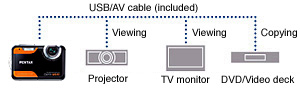 When you like to share recorded images and movies with your family or friends, simply connect the Optio WS80 to a TV monitor via the included AV cable. You can play back memorable scenes and sounds on a larger screen for great fun.
When you like to share recorded images and movies with your family or friends, simply connect the Optio WS80 to a TV monitor via the included AV cable. You can play back memorable scenes and sounds on a larger screen for great fun.
When you want to share special memories with your friends or relatives, you can make copies of recorded images or movies on a DVD or videotape, simply by connecting the Optio WS80 to a DVD recorder or video deck via the included AV cable. Such copies also allow other people to watch the memorable scenes comfortably on a larger TV or projector screen.
 Using the included USB cable, you can easily transfer images captured by the Optio WS80 to your PC, for use on a Web site or in a personal photo album.
Using the included USB cable, you can easily transfer images captured by the Optio WS80 to your PC, for use on a Web site or in a personal photo album.
![]() The Optio WS80 comes with the ACDSee for PENTAX software (available on the accompanying CD-ROM) for the viewing and filing of recorded images on a PC. The Windows version also offers a host of image editing functions, including brightness and color controls and special effects, for the production of refined, original images.
The Optio WS80 comes with the ACDSee for PENTAX software (available on the accompanying CD-ROM) for the viewing and filing of recorded images on a PC. The Windows version also offers a host of image editing functions, including brightness and color controls and special effects, for the production of refined, original images.
•Rechargeable lithium-ion battery •Battery charger •AC power cord •USB cable •AV cable •Strap •Software (CD-ROM)
•ACDSee for PENTAX 3.0 image viewing, editing and filing software for Windows
•ACDSee 2.0 for Macintosh image viewing and filing software
•PCs running Windows 2000, XP or Vista™
•Macintosh computers running OS X (Ver. 10.1.2 ~ 10.5)
Notes:
The operating system must be pre-installed and updated to the latest version.
The computer must be equipped with USB terminals.


