Digital Compact Camera: Optio E30


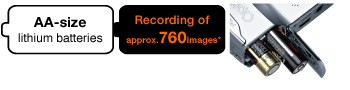 Because the Optio E30 is powered by world-standard AA-size batteries, replacement batteries can be easily obtained almost anywhere in the world. With a fresh pair of AA-size alkaline batteries, you can capture approximately 200 images.
Because the Optio E30 is powered by world-standard AA-size batteries, replacement batteries can be easily obtained almost anywhere in the world. With a fresh pair of AA-size alkaline batteries, you can capture approximately 200 images.
- AA-size alkaline batteries: approx. 200 images*
- AA-size nickel-manganese batteries: approx. 280 images*
- AA-size Ni-MH batteries: approx. 550 images*
* The number of recordable images were measured using testing conditions specified by the CIPA standards. This may vary depending on shooting conditions.

With 7.1 effective megapixels, the Optio E30 reproduces subjects faithfully and brilliantly, including the delicate texture of skin and hair. Combining a 3X optical zoom lens with 4X digital zoom capability, it also lets you magnify your subject up to 12 times to capture fine-detailed images.

The Optio E30 offers a choice of 15 different shooting modes, so you can easily find the one that best suites the subject or situation. Just select the icon on the shooting mode palette for the desired mode, and the Optio E30 takes care of the rest for you.

 Ergonomically designed and perfectly sized, the Optio E30’s grip assures a firm, comfortable hold over a long period of time, even for first-time digital camera users.
Ergonomically designed and perfectly sized, the Optio E30’s grip assures a firm, comfortable hold over a long period of time, even for first-time digital camera users.
ImageLink
Print System for Cable-Free,
Drop-and-Start Printing
Simply set the printer dock (included) on any ImageLink-compatible printer and place the Optio E30 on this dock, and you can instantly and effortlessly produce beautiful prints of captured images without troublesome cable connections or complicated print mode settings.
 When connected to a PictBridge-compatible printer via the included USB cable, the Optio E30 offers convenient direct printing, eliminating the need to transfer image data to your PC. This direct-printing convenience is available with any PictBridge-compatible printer, regardless of make or model.
When connected to a PictBridge-compatible printer via the included USB cable, the Optio E30 offers convenient direct printing, eliminating the need to transfer image data to your PC. This direct-printing convenience is available with any PictBridge-compatible printer, regardless of make or model.
The Optio E30 is compatible with Exif Print and PRINT Image Matching III to produce beautiful printouts faithful to the camera data. It is also compatible with DPOF (Digital Print Order Format) to control the number of prints and date imprint information.
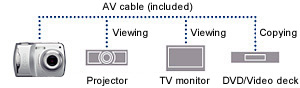 When connected to a TV monitor via the included AV cable, the Optio E30 lets you play back recorded images and movies with sound on a larger screen for fun viewing with family and friends.
When connected to a TV monitor via the included AV cable, the Optio E30 lets you play back recorded images and movies with sound on a larger screen for fun viewing with family and friends.
When you want to make copies of recorded images or movies for friends or relatives, simply connect the Optio E30 to a DVD recorder or video deck via the included AV cable. Once you store the images on a DVD or videotape, they can be played back on a larger TV or projector screen, whenever friends or relatives want to recall special memories.
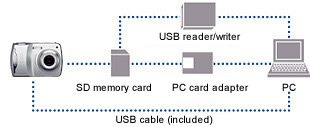 Using the included USB cable, you can easily transfer images captured by the Optio E30 to your PC, for use on a Web site or in a photo album.
Using the included USB cable, you can easily transfer images captured by the Optio E30 to your PC, for use on a Web site or in a photo album.
![]() The Optio E30 comes with the ACDSee for PENTAX software (available on the accompanying CD-ROM) for the viewing and filing of recorded images on a PC. The Windows version offers a host of image editing functions, including brightness and color controls and special effects, for the production of refined, original images.
The Optio E30 comes with the ACDSee for PENTAX software (available on the accompanying CD-ROM) for the viewing and filing of recorded images on a PC. The Windows version offers a host of image editing functions, including brightness and color controls and special effects, for the production of refined, original images.
![]() By installing the ACD Showtime! for PENTAX movie editing software (available on the accompanying CD-ROM) on your PC, you can edit recorded movies at will, including deleting unwanted segments and incorporating several movie clips into a single movie.
By installing the ACD Showtime! for PENTAX movie editing software (available on the accompanying CD-ROM) on your PC, you can edit recorded movies at will, including deleting unwanted segments and incorporating several movie clips into a single movie.
•Two AA-size alkaline batteries •USB/AV cable •Strap •Dock insert
•ACDSee for PENTAX image viewing, editing and filing software for Windows
•ACD Showtime! for PENTAX movie editing software for Windows
•ACDSee for PENTAX image viewing and filing software for Macintosh
•QuickTime 7 for Windows
•PCs running Windows Me, 2000 or XP.
•Macintosh computers running OS 9.2 or X (Ver. 10.1.2 or later).
•The operating system must be pre-installed and updated to the latest version.
•The computer must be equipped with USB terminals.
•QuickTime 6 is required to play back movie clips on PCs running Windows Me/NT operating systems. The accompanying QuickTime 7 cannot be installed on PCs running these operating systems.


