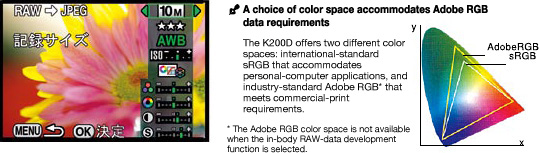Digital SLR Cameras: K200D
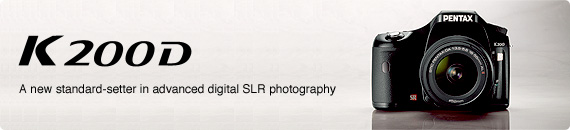
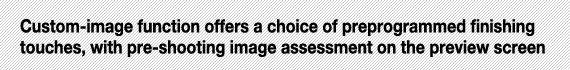
Custom image provides easy addition of the desired finishing touch
The K200D’s custom-image function lets you easily anticipate the final finishing touch for your image before actual shooting. When the camera is set to an exposure mode other then one of the Picture or Scene modes programmed to automatically optimize the finishing touch, you can select one of six preprogrammed finishing touches: Vivid, Natural, Portrait, Landscape, Vibrant, and Monochrome. You can even adjust various photographic factors, such as saturation, gradation, contrast and sharpness, to the desired level to fine-tune your image.
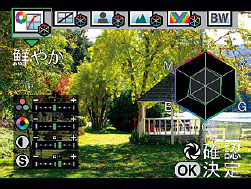 Upgraded
digital preview offers easy on-screen confirmation of the finishing touch
Upgraded
digital preview offers easy on-screen confirmation of the finishing touch
The K200D’s digital preview function lets you preview various photographic factors, such as in-focus area, image composition, exposure level, focusing status and white balance, on the LCD monitor on the back panel, prior to your actual shooting. When using the custom-image function, you can take advantage of this preview function to decide a most desirable finishing touch for a given subject or scene and even adjust various factors, while previewing the outcome on the monitor.
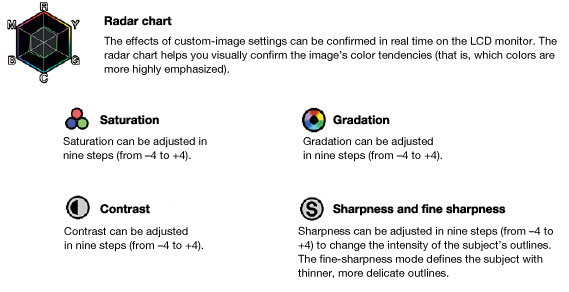
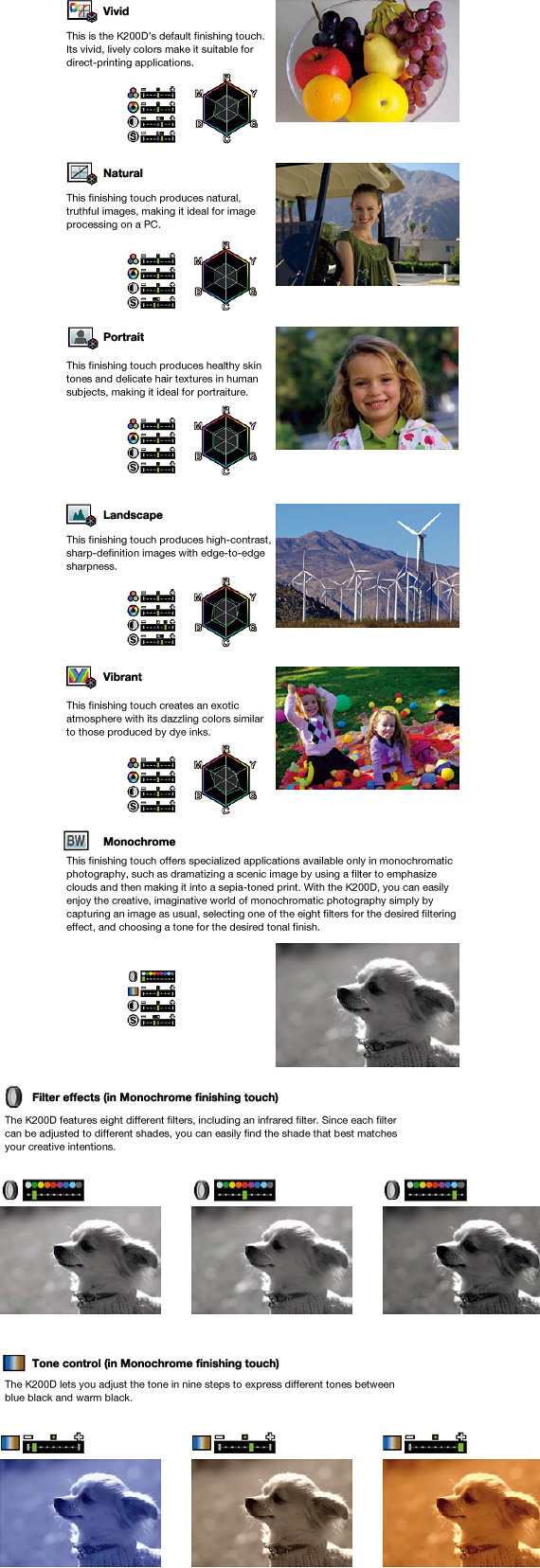
In-body RAW-data development is pushbutton easy
Although RAW-format images offer great flexibility in post-shooting image editing, their large image size reduces the number of images that can be recorded on a single memory card. To minimize this problem, the K200D features a RAW button, which allows simultaneous recording of RAW- and JPEG-format images only when it is pushed, while shooting in the JPEG format. This user-friendly button assures more space-efficient use of your recording media, such as SD memory cards.