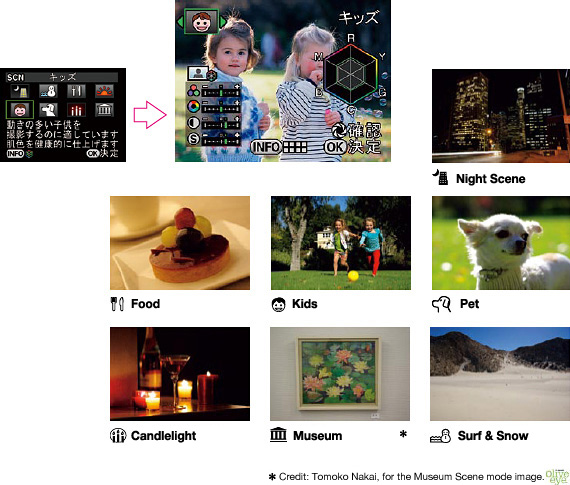Digital SLR Cameras: K200D
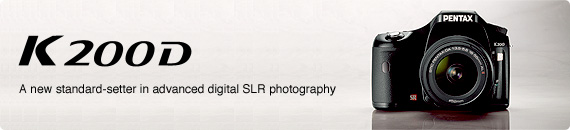
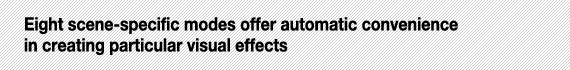

Just set the mode dial to the SCN position, and the K200D lets you easily and quickly select one of the eight Scene modes for totally automated convenience — from the setting of all photographic factors during shooting to the determination of the most appropriate finishing touch for the selected Scene mode. You can even check the factors assigned to the selected Scene mode on the LCD with a single push of the INFO button on the back panel.