Digital SLR Cameras: K10D

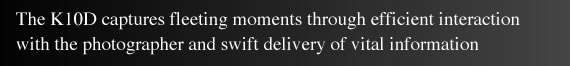
Viewfinder display
for at-a-glance confirmation of photographic data
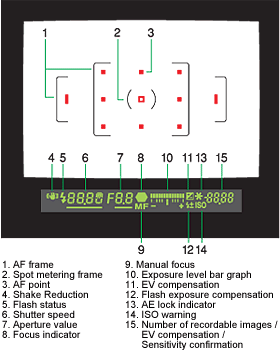
The K10D's viewfinder display offers decisive photographic factors, such as aperture and shutter speed, with large digits for effortless recognition. The bar indicators beneath these digits light up to identify adjustable factors in a given shooting mode. All other important information, including exposure compensation factor and ISO sensitivity in the Sv and TAv modes, is clearly displayed, so that the photographer can quickly and effortlessly assess the exposure status and other relevant factors without taking the eye away from the viewfinder. The AF frame and the spot metering frame area clearly marked over the image field, while an AF sensor point used for autofocusing purposes is superimposed in red.
Note: The AF sensor points become visible only when the superimposition function is activated.
Large viewfinder with glass pentaprism
and 0.95-times magnification for bright, clear subject images
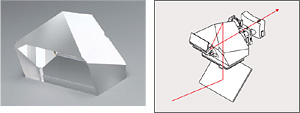
Since an SLR camera offers a wide field of view in its viewfinder, you can capture the image almost the way you see it. That's why the K10D incorporates a glass pentaprism to deliver a bright, high-magnification view unmatched by penta-mirror-type SLRs. Thanks to its magnification of 0.95 times (with a 50mm F1.4 lens at infinity), the K10D's viewfinder not only dramatically reduces eye fatigue in extended shooting sessions, but also makes manual focusing effortless with well-defined outlines of the subject. Its 95-percent field of view lets you easily check details around the edges. Its eyepiece also features a diopter adjustment mechanism (-2.5m-1 to +1.5m-1) to adjust the viewfinder image to the photographer's eyesight. Every time you look into the viewfinder, you will appreciate the K10D's superior quality and user-friendliness.
Bright focusing screens
for effortless focusing operation
Even though a focusing screen should be designed to be as bright as possible, the matte coating applied to sharpen the subject's outlines often spoils the brightness. The PENTAX-original Natural-Bright-Matte focusing screens solve this problem to deliver both a bright, natural view and ease of focusing. In fact, they make even manual-focus applications effortless and fatigue-free.
Two interchangeable focusing screens
to replace the standard screen in specialized applications
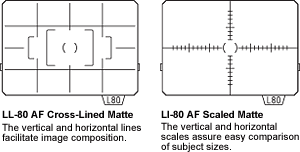
The K10D's focusing screen is interchangeable. You can replace the standard LF-80 Natural-Bright-Matte focusing screen with one of the two optional screens. The LL-80 AF Cross-Lined Matte screen features vertical and horizontal lines to assure precise alignment of a visual element such as the horizon or a building. The LI-80 AF Scaled Matte screen offers vertical and horizontal scales to compare the subject's size with other objects or record the surface of the moon in astronomical photography.
Choice of preview functions
for easy depth-of-field confirmation

The depth of field is an extremely important factor in visual presentation. That's why the K10D provides two different ways to preview the depth of field at a desired aperture before you actually record an image. The optical preview function lets you confirm the depth of field through the viewfinder. The digital preview function displays a preview image on the LCD monitor, allowing you to check the depth of field and other factors, such as the exposure and white-balance levels, more closely. It can be even preprogrammed to display a histogram and/or over- and underexposure warnings.
Large, multi-data LCD panel
to facilitate camera operations

Positioned on the upper panel, the LCD data provides an array of useful information using a combination of large digits, letters and icons. It also incorporates a four-digit counter to display higher ISO sensitivities in full and a bar graph to assure instinctive adjustment of exposure and compensation levels. Its backlight illuminator, which can be instantly turned on with a push of the exposure compensation button, facilitates data reading in the dark.
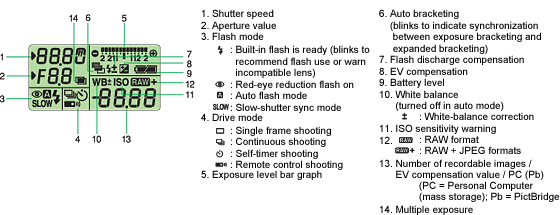
2.5-inch high-resolution, wide-view LCD monitor
for easy image/menu viewing

The K10D features an extra-large 2.5-inch TFT color LCD monitor with approximately 210,000 pixels on its back panel to facilitate the viewing and confirmation of recorded images and operational menus. Its wide-view design assures a clear view of the on-screen image or menu from approximately 140 degrees for easy viewing by a group or family and effortless image confirmation in low- and high-angle shooting. In addition, its manual brightness control lets you set the most desirable brightness level for a specific location.
Data recording function
to keep accurate track of photographic data

Your photographic data is not a mere record, but a reservoir of information about your achievements and camera performances, as well as a valuable database for future shooting sessions. In the full-screen playback mode, the K10D displays a full-size image with basic photographic data, such as image format and exposure settings. When switched to the thumbnail playback mode, it offers a greater range of photographic data, including shooting mode, exposure compensation and flash discharge compensation factors, ISO sensitivity, lens focal length and white balance setting, along with a thumbnail image.
Automatic rotation of vertical-format images
for easy image confirmation

The K10D automatically detects vertical-format images and rotates them into upright position during playback. This function can be manually canceled in applications when you must view the LCD monitor sideways: For instance, when positioning the K10D vertically on a tripod and shooting a series of images continuously.
20-times zooming
for extra-accurate focus check of details
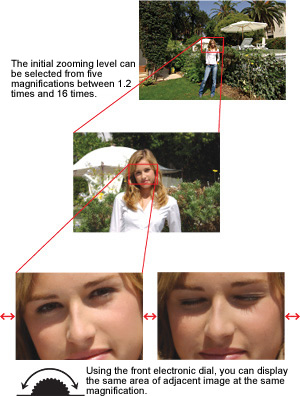
The K10D's image zooming function comes in handy for closely checking the focusing status of details. With a maximum magnification of 20 times, it allows you to spot even the slightest focusing inaccuracies, which you may have missed when looking at the subject in the viewfinder. During the playback of zoomed images, the K10D even offers a visual guideline indicating which area of the image is magnified at the time. What's more, with a turn of the front electronic dial, you can move on to the adjacent image without changing the magnification, so that you can compare the focusing status of several different images captured from the identical angle. Since this zooming function is available in the digital preview mode before shooting and the quick view mode after shooting, it can greatly reduce the time and effort required to capture sharply focused images.
Histogram display
for speedy compensation of brightness levels and color deviations

Available in the digital preview and quick view modes and during image playback, the K10D's histogram illustrates the distribution of brightness levels over the image field. If the peak of the graph is shifted to the right side, the image is overexposed. If it is to the left, the image is underexposed. Histogram can help you to judge exposure status more objectively and compensate exposure levels more accurately. The histogram display can be also programmed to display over- and underexposure warnings.
The K10D also offers a RGB histogram display, which illustrates the distribution of density levels for the three primary colors (R = red, G = green, and B = blue). It lets you compensate the color balance of these colors to reproduce more natural, true-to-life colors.
These two histograms can instantly be switched back and forth using the up and down keys of the four-way controller, or they can be turned off altogether at your command.
Index display
for quick access to the image of interest
The K10D's index display function presents recorded images in groups of four, nine or 16, allowing you to quickly locate the desired image. Recorded images can also be filed into separate day-by-day folders according to the dates of their recording, while the thumbnail display function lets you quickly confirm the images contained in each folder. As a system, the K10D lets you swiftly and effortlessly advance from a folder to the index display, and finally to the desired image.

Speedy,
effortless setting of desired menus
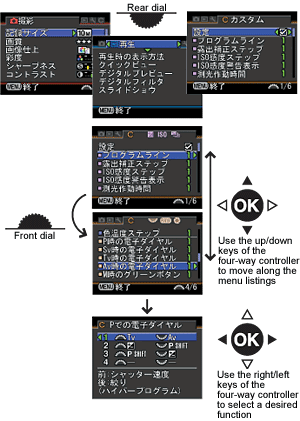
The K10D's advanced user interface system lets you set the desired menu quickly and efficiently. You can shift through the shooting, playback, detail and custom tabs using the rear electronic dial. The front electronic dial then lets you skip unneeded pages on the tab and jump right to the next page, for quick access to the desired menu. This intelligent system brilliantly harmonizes the two conflicting elements of the latest digital SLR cameras: the wide range of advanced functions and sophisticated features made possible by the progress of digital camera technology, and user-friendly operation made possible by simple, accessible control.
32 custom menus
to personalize the K10D to your preference
An increased number of functions and features should not effect the ease of operation. With a choice of 32 different custom menus, you can program the K10D's functions and operations exactly the way you like them, so that you can respond to shutter opportunities without delay or error, and always capture beautiful images as you intended.
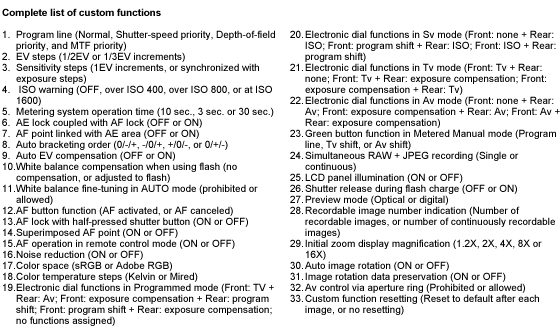
Simultaneous recording of RAW and JPEG images
with pushbutton ease

In order to take utmost advantage of high-quality, easy-to-edit RAW-format images, the K10D is capable of simultaneously recording the image in both RAW and JPEG formats with a single push of the RAW button, whether you are shooting in the JPEG or RAW format at the time. Use the memory-saving JPEG format in normal shooting, and switch to the simultaneous recording mode to save unexpected, once-in-a-lifetime images in the high-quality RAW format.
Note: This function is canceled after each exposure or by another push of the RAW button.
In-body RAW-data development
with flexible parameter adjustment

While most digital SLR cameras depend on personal computers for the development of RAW data, the K10D does it all by itself. As a result, you can produce beautiful, high-quality prints simply by connecting the K10D to a printer, saving the time and trouble required for the transfer and processing of RAW data. You can even make minute adjustment of development parameters, including the image quality, white balance, saturation, sharpness, contrast, and ISO sensitivity, while observing the results on the LCD monitor.


