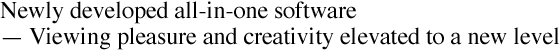Digital SLR Camera: K-7
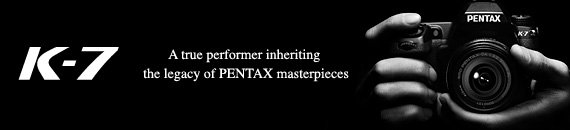
- A perfect fusion of
size and quality - The essence of
a field camera - Dependable under
all conditions - Inspiring creativity
- Translating photographic sensi-
bilities into artistic expression - The ultimate
imaging power - An assortment of
picture-taking options - New possibilities
in visual expression - Newly developed
all-in-one software

Notes:
• Display settings are preset based on the Laboratory set.
• The user has a choice of displaying or closing tab pages in the control panels, and can also customize their display positions.
Comprehensive software integrating all functions
from viewing to retouching
PENTAX Digital Camera Utility 4
As a part of the K-7 Lens Kit, this newly developed software integrates both the conventional PENTAX PHOTO Browser (for image filing and viewing) and PENTAX PHOTO Laboratory (for RAW-data development and image processing) in a single CD-ROM. This high-performance user-interface tool greatly improves the operability and flexibility of various applications, and accommodates all of the K-7's new functions. It assures smooth, effortless operation from image browsing and viewing to sophisticated image processing and printing.
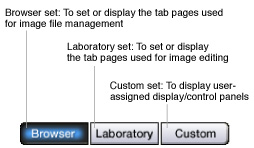 A choice of three display patterns
A choice of three display patterns
This software features three preset patterns for the display of available settings, and includes basic file-management and image-processing options. You can switch between these patterns with great ease and efficiency.
Effortless customization
A set of display/control panels can be grouped to a tab page, with the tab page then assigned to one of the control panels positioned along each side of the computer screen. This gives you freedom in choosing which tab page should be displayed or hidden, and deciding which control panel a particular tab page should be assigned to. Through this customization, you can create the work environment that best suits your preferred workflow.
Upgraded file viewing/filing functions,
compatible with movie playback
Movie playback function
Movie clips recorded with the K-7 can be easily played back through a simple user interface. This eliminates the need for starting up a separate video player application, so you can enjoy viewing your movies without delay.
Array of preview options
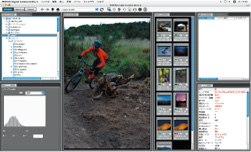
You can choose the position to display preview images — either on the file display pane or the control panel. You can also divide the file display pane into two vertical or horizontal sections, then control these sub-panes independently. This option is very useful in image-file management, as you can check an image-file list or a selected preview image side by side, or compare two preview images or the contents of two different files with a quick glance.
More user-friendly image-processing functions,
with the editing of JPEG images
JPEG image adjustment
This software is equipped to edit JPEG-format images. With simple operations similar to those for RAW-format images, you are assured of a new level of flexibility and versatility as you touch up your JPEG-format images.
Notes:
• Only JPEG-format images recorded with PENTAX digital SLR cameras can be processed.
• There may be some fluctuation in the output of JPEG-image processing, and some functions may not be available, depending on the camera used.
Newly added software features
In addition to the vast number of features and functions inherited from previous PENTAX software, this software offers several new functions, including:
• Dodging, which allows you to work independently and instinctively on shadow areas using a slider bar, rather than a tone curve, to better define these areas;
• Spotting, which helps make dust spots less prominent;
• Red-eye reduction;
• Color fine-tuning.
These new features are designed to further enhance operability and versatility in the digital darkroom!
- A perfect fusion of
size and quality - The essence of
a field camera - Dependable under
all conditions - Inspiring creativity
- Translating photographic sensi-
bilities into artistic expression - The ultimate
imaging power - An assortment of
picture-taking options - New possibilities
in visual expression - Newly developed
all-in-one software