 |
 |
| Digital SLR Camera: *istDL2 |
|
|
|
|
 |
| Smart Handling |
 |
 One of the most important features of a camera is ease of use. From the size, weight and styling to the shape and layout of buttons and switches, the camera must handle effortlessly and flawlessly as you concentrate on your subject. In developing the new *istDL2, PENTAX examined all the details thoroughly and extensively to provide the highest level of handling comfort in all photographic situations. One of the most important features of a camera is ease of use. From the size, weight and styling to the shape and layout of buttons and switches, the camera must handle effortlessly and flawlessly as you concentrate on your subject. In developing the new *istDL2, PENTAX examined all the details thoroughly and extensively to provide the highest level of handling comfort in all photographic situations. |
 |
Universal Design for Optimum Accessibility, Maneuverability, and Operability |
 |
 |
 |
| The *istDL2 is designed to offer optimum holding comfort, outstanding maneuverability and effortless operation, so that you can experience high-quality digital SLR photography from your very first photo session. |
Ergonomically Designed Grip for Firm Camera Hold
Despite its super-compact, ultra-lightweight body, the *istDL2 features a perfectly proportioned grip to assure a comfortable, firm hold of the camera in all shooting and playback positions. The combination of an ergonomic design and non-slip rubber material minimizes the photographer’s fatigue, even during extended shooting sessions. |
Versatile SD Memory Card as Storage Media
 The *istDL2 uses the compact, reliable SD memory card as its storage media. It even accepts large-capacity SD memory cards with storage capacities over 1GB, letting you capture a large number of high-quality digital SLR images. The *istDL2 uses the compact, reliable SD memory card as its storage media. It even accepts large-capacity SD memory cards with storage capacities over 1GB, letting you capture a large number of high-quality digital SLR images. |
Finger Hook for Stable Back-Panel Operation
A finger hook, positioned opposite the grip, assures a firm left-hand hold of the camera when operating control buttons on the camera’s back panel. |
|
 |
Functional Four-Way Controller
The four-way controller on the back panel provides swift, effortless selection of on-screen menus and playback images through its vertical and horizontal controls. When you locate the menu or image of your choice, simply press the OK button in the middle of this controller for confirmation. |
Large, Accessible Control Buttons
The four control buttons are large and ideally positioned for speedy, effortless fingertip operation. Their large stroke provides solid confirmation of your commands. |
Versatile Function Button
The Fn (function) button provides a shortcut to the menus of four frequently used functions (white-balance control, drive-mode setting, flash-mode setting, and sensitivity setting). Press this button to recall the function screen on the LCD monitor, and use the four-way controller to select the desired function. |
|
 |
 |
Super-Compact, Ultra-Lightweight Body, Weighing a Mere 470 Grams |
 |
 |
 |
| Weighing just 470 grams, the *istDL2 is lighter than a 500ml plastic beverage bottle. This ultra-lightweight design assures outstanding portability and maneuverability on the road and during extended shooting sessions. |
High-Rigidity Stainless-Steel Chassis for Reduced Dimensions
The *istDL2 incorporates a three-dimensional chassis of rigid, lightweight stainless steel. Coupled with a space-efficient high-density packaging technology, this chassis is the key to the drastic downsizing of the camera body. |
|
 |
 |
Extra-Long Battery Life for 850 Images,* with AA Battery Compatibility |
 |
 |
 |
| The *istDL2’s multi-source power system accepts world-standard AA-sized batteries, minimizing trouble on the road. You are also assured of a large number of images with a single set of batteries. |
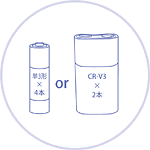 Multi-Source Power System Multi-Source Power System
- Two CR-V3 lithium batteries
- Four AA-sized batteries (rechargeable Ni-MH, lithium or alkaline)
- Optional AC adapter
* Measured under testing conditions prescribed by CIPA standards, using new CR-V3 batteries at 20°C and without the use of the built-in flash. The number of recordable images may vary depending on shooting conditions. |
 |
Multi-Function Auto Pop-Up Flash |
 |
 |
 |
 The built-in retractable flash automatically pops up in the dark or against backlight, while its P-TTL control system assures accurate exposure of the subject using a pre-discharge function. It even features red-eye reduction** and contrast-control-flash functions. When combined with a large-capacity accessory flash unit, it offers a greater range of advanced flash applications. The built-in retractable flash automatically pops up in the dark or against backlight, while its P-TTL control system assures accurate exposure of the subject using a pre-discharge function. It even features red-eye reduction** and contrast-control-flash functions. When combined with a large-capacity accessory flash unit, it offers a greater range of advanced flash applications.
** This feature does not eliminate red eyes in all instances. |
 |
Choice of Finishing Touch |
 |
 |
 |
| The *istDL2 offers you a choice of two finishing touches for more truthful reproduction of your subject or photographic intention. |
| Bright |
 |
Natural |
 |
 |
| Increases contrast and sharpness to emphasize vivid colors, such as blue skies and lively greens. (Default setting) |
Creates a natural atmosphere with subdued colors and subtle shades, and can also be used for retouching purposes. |
| Smart Shooting |
 |
 Delicate manual control of white balance, color and shade to produce the most satisfying results requires many years of experience. With the *istDL2, however, you can leave complicated operations to the camera. Just select the desired shooting mode on the mode dial, and you are assured of high-quality, professional images. It’s smart photography, brought to you by the *istDL2. Delicate manual control of white balance, color and shade to produce the most satisfying results requires many years of experience. With the *istDL2, however, you can leave complicated operations to the camera. Just select the desired shooting mode on the mode dial, and you are assured of high-quality, professional images. It’s smart photography, brought to you by the *istDL2. |
 |
Six Picture Modes*** to Create Specific Visual Effects |
 |
 |
 |
| Just select one of six distinctive Picture modes — Portrait, Landscape, Macro, Action, Night Scene Portrait and Standard Flash-Off — and you’re assured of beautiful images, all automatically, with the desired visual effect. |
 |
 |
 |
 Portrait mode Portrait mode |
 Landscape mode Landscape mode |
 Macro mode Macro mode |
| |
 |
 |
 |
 Action mode Action mode |
 Night Scene Portrait mode Night Scene Portrait mode |
 Standard Flash-off mode Standard Flash-off mode |
 |
Eight Scene Modes*** to Solve Difficult Situations |
 |
 |
 |
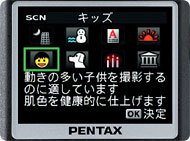 In addition to the Picture modes, the *istDL2 also offers eight Scene modes — Night Scene, Surf & Snow, Text, Sunset, Kids, Pet, Candlelight, and Museum — for automated convenience in difficult photographic situations. Just select the desired Scene mode on the shooting mode palette displayed on the LCD monitor. In addition to the Picture modes, the *istDL2 also offers eight Scene modes — Night Scene, Surf & Snow, Text, Sunset, Kids, Pet, Candlelight, and Museum — for automated convenience in difficult photographic situations. Just select the desired Scene mode on the shooting mode palette displayed on the LCD monitor.
|
 |
 |
 |
 Night Scene mode Night Scene mode |
 Surf & Snow mode Surf & Snow mode |
 Text mode Text mode |
| |
 |
 |
 |
 Sunset mode Sunset mode |
 Pet mode Pet mode |
 Museum mode Museum mode |
*** When one of the Picture or Scene modes is selected, the
camera is programmed to automatically make minute adjustment of exposure and
other factors, such as white balance, color and shade, to produce the most pleasing
effect for a given subject or situation. For instance, this helps make landscapes
appear sharper and more vivid, while making human skin look smoother and more
natural.
 |
Auto Picture Program for Point-and-Shoot SLR Photography |
 |
 |
 |
 When the mode dial is set to the “AUTO PICT” position, the *istDL2 automatically and instantly selects one of five Picture modes — Standard, Portrait, Landscape, Macro and Action — as soon as the camera is pointed at the subject and the shutter release button is pressed halfway. This helps you create the most appropriate visual effect for the subject or scene, frame after frame and every time, with minimal effort. When the mode dial is set to the “AUTO PICT” position, the *istDL2 automatically and instantly selects one of five Picture modes — Standard, Portrait, Landscape, Macro and Action — as soon as the camera is pointed at the subject and the shutter release button is pressed halfway. This helps you create the most appropriate visual effect for the subject or scene, frame after frame and every time, with minimal effort. |
 |
Conventional Exposure Modes for Greater Visual Control |
 |
 |
 |
| The *istDL2 also offers conventional exposure modes — Programmed AE, Aperture-Priority AE, Shutter-Priority AE, Metered Manual and Bulb — to give you greater freedom of expression and creative manipulation. |
 |
|
 |
| Aperture-Priority AE mode |
Shutter-Priority AE mode |
| Smart Viewing! |
 |
 Whether you’re looking at the viewfinder image during shooting or playing back a captured image on the LCD monitor for confirmation, the *istDL2 always provides beautiful, digital-SLR-quality images, assuring smart image viewing at every phrase of photography. Whether you’re looking at the viewfinder image during shooting or playing back a captured image on the LCD monitor for confirmation, the *istDL2 always provides beautiful, digital-SLR-quality images, assuring smart image viewing at every phrase of photography. |
 |
Extra-Large 2.5-Inch LCD Monitor with 210,000 Pixels for True-to-Life Image Playback |
 |
 |
 |
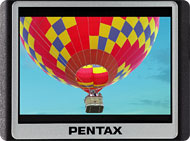 Since the *istDL2 incorporates an extra-large, high-resolution 2.5-inch color LCD monitor, you can easily and instantly confirm every detail of the captured image, right on the spot. Since the *istDL2 incorporates an extra-large, high-resolution 2.5-inch color LCD monitor, you can easily and instantly confirm every detail of the captured image, right on the spot. |
• 12X Zoom Display
Turn the select dial on the upper back panel to magnify the just-captured image up to 12 times on the screen, then use the four-way controller to move to an area of concern to check the focusing status and other visual elements, such as the subject’s expression. You can always retake the shot whenever you are dissatisfied with the initial result — one of the great benefits of digital photography. |
 |
• Slide Show
This function allows you to automatically play back all images stored on an SD memory card in succession. Set the desired playback duration from three, five, ten or 30 seconds per image by recalling the slide show menu using the Fn button. |
• On-Screen Guidance
In addition to the menu screen, the LCD monitor provides visual guidance to describe shooting modes and operational procedures. |
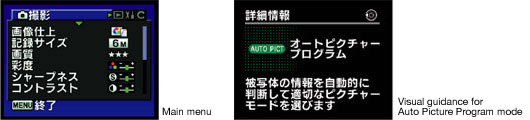 |
 • Nine-Image Display • Nine-Image Display
This function displays thumbnails of nine different images at once. Thanks to the extra-large screen, each thumbnail can be used for quick visual confirmation. With simple fingertip control, you can instantly enlarge a particular thumbnail to full size. |
 • Histogram • Histogram
This function offers a graphic display of exposure levels during playback. It can also be used when digital preview or quick view (a function used for instant confirmation of a just-captured image) is activated. Even distribution of a histogram suggests correct exposure. It also displays an overexposure warning on the screen. |
• Brightness Control
This function lets you adjust the LCD monitor’s brightness for optimum viewing comfort — especially useful when viewing a menu or playing back an image under bright sunshine. |
 |
High-Performance Viewfinder, Offering a 96% Field of View at 0.85X Magnification |
 |
 |
 |
| One of the top features of SLR cameras is that you see the image exactly as it will appear in the resulting picture. The *istDL2’s penta-mirror viewfinder offers the highest level of field-of-view coverage and image magnification in its class to deliver a bright, clear subject image. |
Easy-to-Identify Viewfinder Display
All essential photographic information is displayed at the bottom of the viewfinder frame, using a combination of large, easy-to-understand Picture mode icons, letters and digits. |
|
 |
 |
Large LCD Panel for Easy Data Reading |
 |
 |
 |
| Conveniently positioned on the top panel, the large LCD data panel lets you confirm the camera’s operational status with just a quick glance. |
|
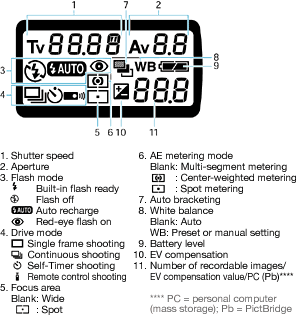 |
 |
Digital Preview for Quick Depth-of-Field Confirmation |
 |
 |
 |
| Turn the preview lever, located around the shutter release button, clockwise to quickly and effortlessly confirm the in-focus area on the LCD monitor. You can even preview exposure and white-balance levels and flash effects, or display a histogram or overexposure warning on the screen — features not available with conventional optical preview systems. Using one of the custom functions, you can switch the lever’s function to optical preview through the viewfinder. |
|
 |
|
 |
| |
|
Digital preview
(histogram display) |
|
| Smart Performance! |
 |
 The *istDL2 is packed with an array of the most essential functions and features for high-quality digital SLR photography. Each is an important tool for accomplishing your photographic objectives. Make smart use of them, and maximize your photographic potential. The *istDL2 is packed with an array of the most essential functions and features for high-quality digital SLR photography. Each is an important tool for accomplishing your photographic objectives. Make smart use of them, and maximize your photographic potential. |
 |
Auto Sensitivity Control to Minimize Camera Shake; Top Sensitivity of 3200 to Freeze Fast-Moving Subjects |
 |
 |
 |
 As soon as the *istDL2 detects a lighting level beyond the limit of handheld shooting, it automatically increases the sensitivity to minimize camera shake. Manual sensitivity control is also available in five steps (for the standard output sensitivity between 200 and 3200) to accommodate specific requirements. As soon as the *istDL2 detects a lighting level beyond the limit of handheld shooting, it automatically increases the sensitivity to minimize camera shake. Manual sensitivity control is also available in five steps (for the standard output sensitivity between 200 and 3200) to accommodate specific requirements. |
 |
High-Precision Five-Point Cross-Pattern Autofocus |
 |
 |
 |
 The *istDL2 incorporates five autofocus sensors aligned in a cross pattern — one at the center, two at top and bottom, and two at the sides — to form a wide coverage area. This sophisticated system assures high-precision autofocusing to capture the subject in sharp, crisp focus, every time you release the shutter. The *istDL2 incorporates five autofocus sensors aligned in a cross pattern — one at the center, two at top and bottom, and two at the sides — to form a wide coverage area. This sophisticated system assures high-precision autofocusing to capture the subject in sharp, crisp focus, every time you release the shutter. |
 |
Optimum Creativity Assured by Large-Format CCD and 6.1 Effective Megapixels |
 |
 |
 |
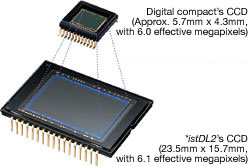 The quality of digital images is basically decided by two factors: the number of effective pixels, and the size of the CCD image sensor. That’s why the *istDL2 combines 6.1 effective megapixels with a large 23.5mm by 15.7 mm CCD, to deliver true-to-life images rich in gradation and subtle in out-of-focus description. The quality of digital images is basically decided by two factors: the number of effective pixels, and the size of the CCD image sensor. That’s why the *istDL2 combines 6.1 effective megapixels with a large 23.5mm by 15.7 mm CCD, to deliver true-to-life images rich in gradation and subtle in out-of-focus description. |
 |
High-Performance Imaging Engine for Extra-Clear Images with Minimal Noise |
 |
 |
 |
| The *istDL2 boasts a new, upgraded imaging engine, designed to reproduce colors and gradations more faithfully and beautifully than ever before. Its noise reduction mechanism assures sharp, spotless images, even for sunset scenes and nightscapes taken with extended exposures. |
 |
Consecutive Five-Frame Shooting at 2.8 Frames per Second |
 |
 |
 |
| In addition to single-frame advance, the *istDL2 offers consecutive advance of up to five frames at a speed of approximately 2.8 frames per second. This allows you to capture a series of images — whether it is an action sequence or portraits — and select the best one afterwards. |
 |
 |
Top Shutter Speed of 1/4000 Second to Freeze Action |
 |
 |
 |
 With a maximum shutter speed of 1/4000 second, you not only can freeze the action of a fast-moving subject, but also use larger apertures to reduce the depth of field for more dramatic, distinctive expressions. With a maximum shutter speed of 1/4000 second, you not only can freeze the action of a fast-moving subject, but also use larger apertures to reduce the depth of field for more dramatic, distinctive expressions. |
 |
Reliable 16-Segment Multi-Pattern Metering to Solve Difficult Lighting Conditions |
 |
 |
 |
 This sophisticated metering system divides the image field into 16 sections and integrates the data obtained from these sections to determine optimum exposure. As a result, it always exposes the subject beautifully, even when the overall image contains an intricate combination of highlight and shadow areas. For more specified applications, center-weighted metering and spot metering are also available. This sophisticated metering system divides the image field into 16 sections and integrates the data obtained from these sections to determine optimum exposure. As a result, it always exposes the subject beautifully, even when the overall image contains an intricate combination of highlight and shadow areas. For more specified applications, center-weighted metering and spot metering are also available. |
 |
Flexible White Balance Control, with a Choice of Auto, Preset and Manual Modes |
 |
 |
 |
| A digital camera’s white balance control is designed to reproduce pure-white areas of your subject faithfully on the resulting image, regardless of a light source. The *istDL2 offers three different modes to accomplish this aim: auto for fully automatic control, preset for a choice of eight different light sources, and manual for more minute adjustment. |
 |
 |
| White balance: Auto |
White balance:
Preset for incandescent lamp |
|
 |
Exposure Compensation with Simple Button/Dial Operation |
 |
 |
 |
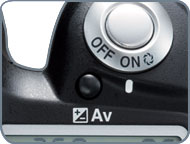 With the user-friendly *istDL2, exposure compensation is fingertip easy, Both the ±/Av button and the select dial are perfectly positioned for quick, smooth access from the shooting position. You can even confirm the selected exposure compensation value on the viewfinder display, without taking your eye from the subject. With the user-friendly *istDL2, exposure compensation is fingertip easy, Both the ±/Av button and the select dial are perfectly positioned for quick, smooth access from the shooting position. You can even confirm the selected exposure compensation value on the viewfinder display, without taking your eye from the subject. |
 |
Pushbutton-Easy AE Lock to Memorize Exposure Settings |
 |
 |
 |
 With a single press of the AE-L/key button, the *istDL2 instantly memorizes the current exposure settings. Approach your main subject to capture it in full frame and use the AE lock function to memorize the most appropriate exposure settings, then move back to compose the overall image as you like. This technique lets you capture the subject at the intended exposure level consistently. With a single press of the AE-L/key button, the *istDL2 instantly memorizes the current exposure settings. Approach your main subject to capture it in full frame and use the AE lock function to memorize the most appropriate exposure settings, then move back to compose the overall image as you like. This technique lets you capture the subject at the intended exposure level consistently. |
 |
Auto Bracketing to Capture the Subject at Three Exposure Levels |
 |
 |
 |
| This convenient function allows you to take three images of the same subject or scene at three different exposure levels (within the range of ±2EV). You can then select the best one afterwards, saving the time and trouble required for mid-shooting exposure adjustment. Use this function effectively to enjoy one of the benefits of digital photography: you are free to delete unwanted images at any time! |
|
| Smart Image Processing! |
 |
 Viewing captured images on the camera’s LCD monitor is not the only way to enjoy digital photography. From playback on larger screens and printing to various image-processing tools, the *istDL2 offers many smart ways to expand your digital SLR world. Viewing captured images on the camera’s LCD monitor is not the only way to enjoy digital photography. From playback on larger screens and printing to various image-processing tools, the *istDL2 offers many smart ways to expand your digital SLR world. |
 |
Built-In Digital Filters for Computer-Free Image Editing
|
 |
 |
 |
| The *istDL2’s digital filters let you process recorded images and add
specific visual effects without needing a PC. You can also store both original and edited images on the SD
memory card. |
 Soft filter Soft filter
The subject is enveloped in soft light, while retaining its profile. The degree of the soft-focus effect can be shifted in three levels. |
|
Brightness filter
Image brightness can be adjusted in 16 steps (from -8 to +8), allowing you to compensate the exposure level of recorded images. This filter is extremely useful when printing your images directly from the camera. |
 |
| Unedited image |
|
Slim filter
The subject can be broader or narrower by altering vertical or horizontal proportions to create an eye-catching image. |
|
Black-and-white filter
Full-color images can be converted to monochrome images for more artistic expression. |
 |
|
|
Sepia filter
Sepia tones are added to the image to create a nostalgic atmosphere. |
 |
|
 Since
the *istDL2 is compatible with USB2.0 HIGH SPEED, it offers a variety of ways to enjoy recorded images on your PC — from simple viewing and browsing to editing, filing and printing. Since
the *istDL2 is compatible with USB2.0 HIGH SPEED, it offers a variety of ways to enjoy recorded images on your PC — from simple viewing and browsing to editing, filing and printing.
 |
 Simply connect the *istDL2 to a TV monitor using the included AV cable, and you can enjoy recorded images on a larger TV screen, while using the camera to control various playback functions. Simply connect the *istDL2 to a TV monitor using the included AV cable, and you can enjoy recorded images on a larger TV screen, while using the camera to control various playback functions. |
 |
Enjoying Images with Printer |
 |
 |
 |
 Using the included USB cable, you can connect the *istDL2 directly to a PictBridge-compatible printer for PC-free printing. Using the included USB cable, you can connect the *istDL2 directly to a PictBridge-compatible printer for PC-free printing.
 |
 |
Enjoying Images on Built-in LCD Monitor |
 |
 |
 |
 The *istDL2’s extra-large LCD monitor lets you take advantage of a variety of playback functions on the spot, including 12X zoom display, slide show, nine-image display, and histogram display. The *istDL2’s extra-large LCD monitor lets you take advantage of a variety of playback functions on the spot, including 12X zoom display, slide show, nine-image display, and histogram display. |
 |
User-Friendly Image Browser Software |
 |
 |
 |
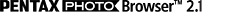
This software facilitates various post-shooting operations, including the transfer of recorded images to a computer, and the filing, browsing, editing, simple revision, and printing of transferred images on a computer.
- Reinforced browser functions
- Flexible pane layout
- Two printing functions (index printing and photo printing)
- Slide show function (compatible with dual-screen applications)
- Simple image correction and image rotation functions
- Check box (or docketing) function
- Sorting function
|
 |
 |
Versatile RAW Data and Image Processing Software |
 |
 |
 |
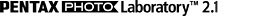
This software not only processes and files images recorded as RAW data, but also offers user-friendly operations with reinforced preview functions, including preview screen zooming.
- High-speed processing of RAW data
- Flexible layout of control panels
- Reinforced preview functions: (1) Choice of four image sizes (S, M, L, and full size); (2) Partial magnification window (at 25%, 50%, 100%, 200% and 400% magnifications); (3) Indication of overexposed and underexposed areas
- Reinforced color temperature set-up function
- Choice of five compression rates for JPEG files
|
 |
 The *istDL2 offers two different color spaces (international-standard sRGB and industry-standard AdobeRGB) to meet the required data output specifications. The *istDL2 offers two different color spaces (international-standard sRGB and industry-standard AdobeRGB) to meet the required data output specifications. |
| The *istDL2 offers a choice of two file formats: compressed JPEG for user-selectable image quality (at three levels) and image size (in three sizes); and uncompressed RAW for deterioration-free image processing on a PC. |
| The following system requirements are recommended to safely transfer images from the *istDL2 to your computer and to properly install and use the PENTAX PHOTO Browser 2.1 and PENTAX PHOTO Laboratory 2.1 application software. |
Requirements for Windows Operating Systems
USB Connection: A computer with Windows Me/2000/XP (Home Edition/Professional) preinstalled. The computer must be equipped with USB terminals.
Application software: PENTAX PHOTO Browser 2.1 and PENTAX PHOTO Laboratory 2.1 (9 languages: English, French, German, Spanish, Italian, Russian, Chinese [traditional or simplified], Korean, Japanese)
OS: Windows ME/2000, Windows XP (Home Edition/Professional)
CPU: Pentium III or later (Pentium 4 or later recommended)
Memory: 256MB minimum (512MB or higher recommended)
Monitor: 1024 × 768 (1280 × 1024 or higher resolution recommended) in 24-bit full color (approx. 16.77 million colors)
Free Disk Space: 250MB or more (500MB or more recommended) |
| Notes: |
Windows With Windows 95.98/NT, you cannot transfer files or
use the included application software using the USB cable.
We recommend use of the AC adapter (available as an optional accessory) when the camera is connected to the computer. IF the batteries become depleted during image transfer, the image data or SD memory card may be damaged. |
Requirements for Macintosh Operating Systems
USB Connection: A Macintosh computer with Mac OS 9.0/9.2/X (Ver. 10.1 or later) preinstalled. The computer must be equipped with USB terminals. Installation of the USB driver is not required.
Application software: PENTAX PHOTO Browser 2.1 and PENTAX PHOTO Laboratory 2.1 (9 languages: English, French, German, Spanish, Italian, Russian, Chinese [traditional or simplified], Korean, Japanese)
OS: Mac OS 9.0 or later (CarbonLib 1.5 or later), Mac OS X 10.1.3 or later
CPU: Power PC G3 or later (G4 1.0GHz or higher recommended)
Memory: 256MB minimum (512MB or higher recommended)
Monitor: 1024 × 768 (1280 × 1024 or higher resolution recommended) in 24-bit full color (approx. 16.77 million colors)
Free Disk Space: 250MB or more (500MB or more recommended) |
| Notes: |
With Mac OS 8.6, you cannot transfer files using the USB cable.
We recommend use of the AC adapter (available as an optional accessory) when the camera is connected to the computer. IF the batteries become depleted during image transfer, the image data or SD memory card may be damaged. |
|
|