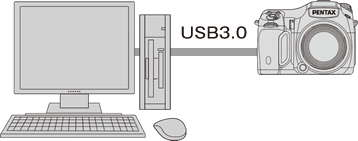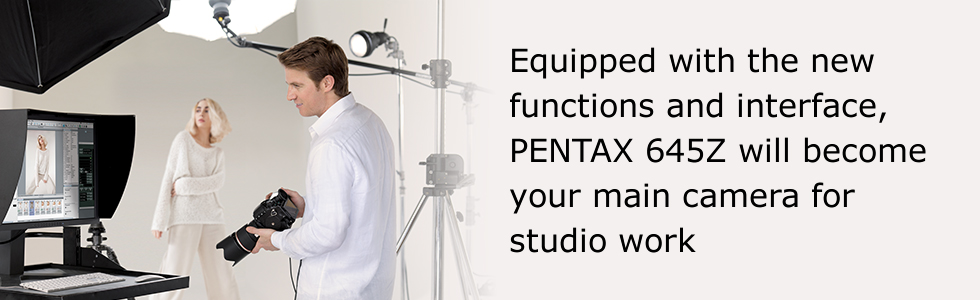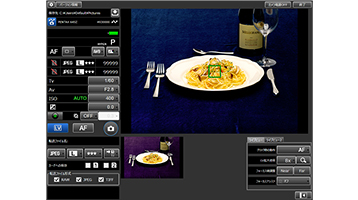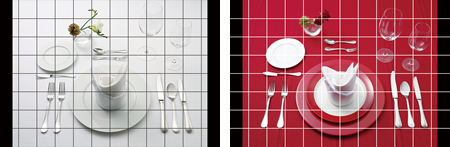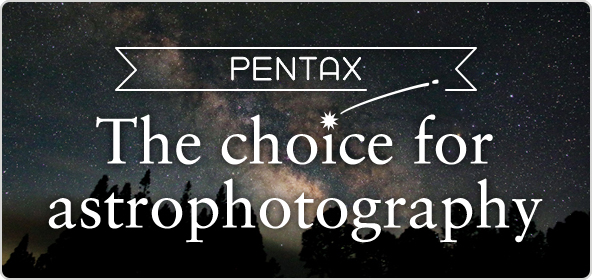[PENTAX Tethered Capture Plug-in for Adobe® Photoshop® Lightroom® (Simple Version)] (Free)
This is a plug-in software designed to further enhance the tethered capture capabilities of Adobe® Photoshop® Lightroom®, the digital photo processing and editing software favored by many professionals.
Main Features
- Automatically transfer images to a computer
- Release shutter from a computer
 【PENTAX Tethered Capture Plug-in for Adobe® Photoshop® Lightroom®(Simple Version)】
【PENTAX Tethered Capture Plug-in for Adobe® Photoshop® Lightroom®(Simple Version)】
Streamline digital archives
180° rotating display/recording*
This feature is useful when making copies of images. Normally, when setting materials to shoot at the correct position from the photographer's point of view, the recorded image is rotated 180° as seen in the right figure. Simply rotate 180° to record the rotate information of the correct position. Because Live View and HDMI output is also rotated 180° and displayed, it is easy to operate while viewing on a computer or TV screen.
* Only rotate information is recorded.

Put the high-grade finishing touches on images with this included software.
Digital Camera Utility™ 5
This software can be used to process RAW images, save as JPEG and TIFF format, adjust images, and manage files. This software uses the highly-reputed SILKYPIXR engine. Putting finishing touches on images is easy and comfortable with RAW processing and a rich variety of adjustment options. You can also use this software to add copyright information to the Exif data, and check the authenticity of images.
System Requirements
We recommend the following system requirements to connect your camera to a computer and to install and use the Digital Camera Utility 5 software included.
Windows®
- OS: Windows® 8.1 (32bit/64bit)/Windows® 8 (32bit/64bit)/Windows® 7(32bit/64bit)/Windows Vista® (32bit/64bit) - CPU:Intel® Core™ 2 Quad or higher - Memory: 4GB or higher - Hard drive space: Approx. 100MB or more (available space during installation or when launched), approx.. 25 MB (for image file storage) (JPEG) or approx.. 70 MB (RAW) - Monitor: 1280 x 1024 pixels, 24bit color or greater
Macintosh
- OS: Mac OS X 10.9/10.8/10.7/10.6 - CPU:Intel® Core™ 2 Quad or higher - Memory: 4GB or higher - Hard drive space: Approx. 100 MB or more (available space during installation or when launched), approx.. 25 MB (for image �le storage) (JPEG) or approx.. 70 MB (RAW) - Monitor: 1280 x 1024 pixels, 24bit color or greater
* Supported operating systems are limited to those installed on a computer and updated to the latest versions.
* Operation is not guaranteed on all computers with the recommended specifications.