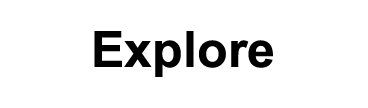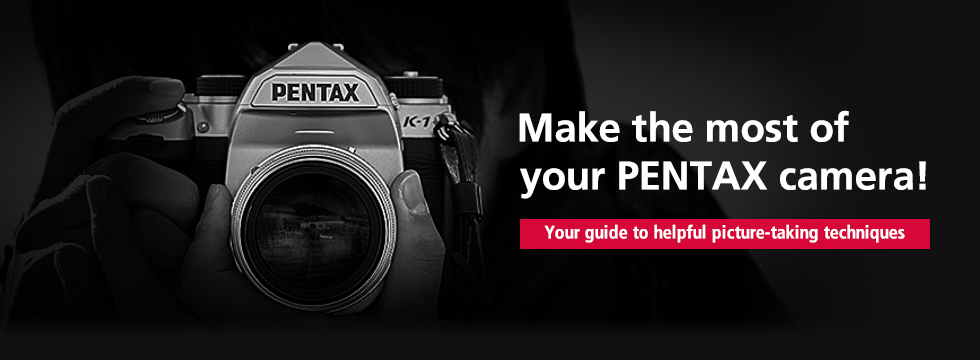
The PENTAX Hyper Control system:
A quick, effortless way to find the optimum exposure settings
PENTAX digital SLR cameras provide a selection of exposure modes, so PENTAX camera users can capture a variety of subjects comfortably and effortlessly in beautiful images.
Here are the major benefits of each exposure mode:
| Exposure mode | Shutter speed | Aperture (F value) |
ISO sensitivity | Exposure compensation | Benefits |
|---|---|---|---|---|---|
| P (Programmed AE) | Automatic | Automatic | Manual/automatic | A | The camera automatically selects the optimum combination of aperture and shutter speed to provide the proper exposure level. The program shift function lets the user change the aperture/shutter-speed combination while retaining the proper exposure level. |
| Sv (Sensitivity-Priority AE) | Automatic | Automatic | Manual | A | When the user sets the desired sensitivity, the camera automatically selects the optimum aperture/shutter-speed combination to provide the proper exposure level. |
| Tv (Shutter-Priority AE) | Manual | Automatic | Manual/automatic | A | When the user sets the desired shutter speed, the camera automatically selects the optimum aperture to provide the proper exposure level. ISO sensitivity can be set manually or automatically. |
| Av (Aperture-Priority AE) | Automatic | Manual | Manual/automatic | A | When the user sets the desired aperture, the camera automatically selects the optimum shutter speed to set the proper exposure level. ISO sensitivity can be set manually or automatically. |
| TAv (Shutter-and-Aperture-Priority) | Manual | Manual | Automatic | N/A | When the user sets the aperture and shutter speed, the camera automatically selects the optimum ISO sensitivity to provide the proper exposure level. |
| M (Manual) | Manual | Manual | Manual | N/A | The user manually sets aperture, shutter speed and ISO sensitivity to obtain the desired exposure level. |
| B (Bulb) | User-selectable* | Manual | Manual | N/A | The user sets aperture and ISO sensitivity manually. * The user presses the shutter release button on the camera (or on the remote controller) for the desired exposure time. |
| X (Flash synchronization) | N/A | Manual | Manual | N/A | The user sets aperture and ISO sensitivity. The shutter speed is fixed at a flash sync speed of 1/200 second. |
Note: A = Available; N/A= Not Available
The basic approach to exposure mode selection is to determine which of the three most critical exposure factors — aperture, shutter speed and ISO sensitivity — the user wishes to control. In other words, which of the three factors the user lets the camera decide automatically.
PENTAX provides several options to facilitate exposure-mode setting operation, including the Green Button function available in P (Programmed AE) and M (Manual) modes. PENTAX also provides the original Hyper Control system, which combines the Hyper Program mode used in the exposure-setting operation of P mode with the Hyper Manual mode used in M mode.
On this page, I will explain the basics of the Hyper Control system.
Table of contents
- How to operate the Hyper Program mode
- How to operate the Hyper Manual mode
- How to make use of the AE Lock button in Hyper Manual operation
(1) How to operate the Hyper Program mode
Hyper Program provides a function which lets you instantly shift the exposure mode to Tv (Shutter-Priority AE) by turning the front e-dial, or to Av (Aperture-Priority AE) by the rear e-dial, when the camera is set in P (Programmed AE) mode. One push of the Green Button resets the original exposure settings on the program line. This versatile mode lets you efficiently and quickly deal with a wide range of scenes and subjects.
Conceptual diagram of Hyper Program mode

Generally speaking, digital SLR cameras provide an advantage of letting you freely shift the exposure mode depending on the subject or application: emphasize the subject’s movement with a slow shutter speed, or freeze its action with a fast shutter speed in Tv mode; or control the depth of field at will in Av mode.
Examples of controlling the shutter speed in Tv mode:

Express the flow of a waterfall with a slow shutter speed.

Freeze a bird in flight with a fast shutter speed.
Examples of controlling the depth of field in Av mode:

Throw the background out of focus with a large aperture.

Widen the in-focus area from the front to
the back with a closed-down aperture.
PENTAX’s Hyper Program mode lets you swiftly switch the exposure mode to TV or Av, while keeping the mode dial at the P-mode position.
operation guide
A single push of the Green Button instantly resets to the initial P mode, allowing you to efficiently react to situations where sudden, dramatic changes in exposure settings are required, such as when shifting from tripod photography to handheld shooting.
■Technical pointer: What is the program line?
The program line is the collection of aperture/shutter-speed combinations used to obtain a proper exposure level. Several program lines are preprogrammed in each camera.
In P mode, PENTAX cameras provide multiple program lines to accommodate diverse situations.
Type of program line
| Program line mode | Function |
|---|---|
| AUTO | Automatically selects an optimum program line. |
| Normal | Selects exposure settings on a standard Programmed AE program line. |
| High-speed-priority | Prioritizes a high shutter speed. |
| Depth-priority (Deep) | Prioritizes the aperture that expands the depth of field. |
| Depth-priority (Shallow) | Prioritizes the aperture that narrows the depth of field. |
| MTF-priority | Prioritizes the aperture that optimizes the imaging power of the lens used. (Available with D FA-, DA-, DA L- and FA-series lenses) |

When you use the Green Button to reset the exposure mode to the initial Programmed AE mode from either Av or Tv mode set by the Hyper Program function, the aperture and shutter-speed settings on the user-selected program line are automatically recalled. You can experiment with different program lines to find your favorite one.
(2) How to operate the Hyper Manual mode
One of the benefits of M (Manual) mode is that you can set the aperture, shutter speed and ISO sensitivity as you desire. Another benefit is that, since it doesn’t automatically shift exposure settings from image to image, it will provide an identical finish for all images captured under the same lighting conditions.
If one combination of aperture, shutter speed and ISO sensitivity doesn’t produce the proper exposure, however, it may result in an under- or overexposed image in all other images. Since you must check the exposure bar graph in the viewfinder to obtain proper exposure settings, this mode demands a considerable amount of experience and knowledge. PENTAX’s Hyper Manual mode, however, provides a quick, effortless solution to this problem.

No matter what your current aperture and shutter-speed settings are, one push of the Green Button lets you instantly reset exposure settings to proper values in M mode, as if temporarily switched to a program line operation in P mode. Since exposure settings are fixed at this point, you can continue shooting more images at the identical exposure level.
This mode is very efficient when you must drastically shift an exposure value when moving from indoors to outdoors, or when you come across a scene under confusing lighting conditions.
operation guide
■Technical pointer: How to set Green Button functions in M mode
Via the button customization process, you can change a Green Button function to one of the following modes.


- P LINE: When the Green Button is pressed, this mode selects an aperture and a shutter speed assigned on a program line.
- Tv SHIFT: When the Green Button is pressed, this mode shifts the shutter speed for a user-selected aperture to set the proper exposure level.
- Av SHIFT: When the Green Button is pressed, this mode shifts the aperture for a user-selected shutter speed to set the proper exposure level.
(3) How to make use of the AE Lock button in Hyper Manual operation
When you use the AE Lock button during Hyper Manual operation, the camera automatically changes the aperture setting in response to the shutter-speed shift (or vice versa) while the exposure value is locked.

Aperture and shutter speed are coupled while the exposure value is locked.
In order to retain the identical exposure level in the conventional M (Manual) mode, you must reduce the shutter speed by two shutter steps (six clicks) when the aperture is closed down by two steps (or six clicks). In the Hyper Manual mode, however, the shutter speed is automatically coupled and reduced by two steps when you close down the aperture by two steps after pressing the AE Lock button.
Operation guide: How to lock exposure value.
By making effective use of the PENTAX Hyper Control system, you can quickly and effortlessly make the desired exposure settings. This allows you to concentrate more on your shutter opportunities.
Make good use of PENTAX-original features, such as the Hyper Control system, to add more fun and excitement to your photography.